
Case Study: How AirFlite Overcame its Time-Consuming Expense Reporting System
AirFlite’s manual expense tracking procedure was tedious and hindering the efficiency of the team…



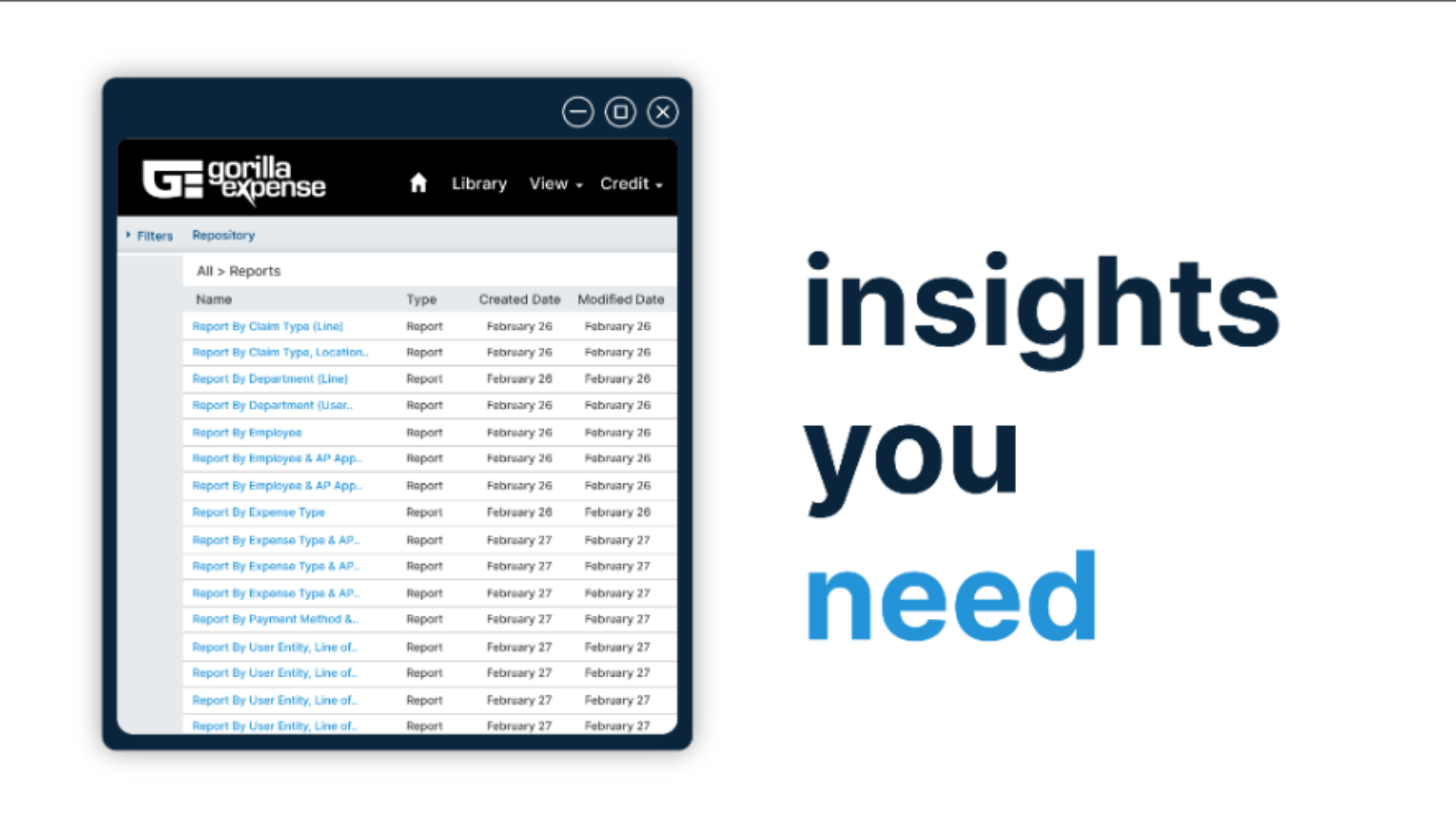

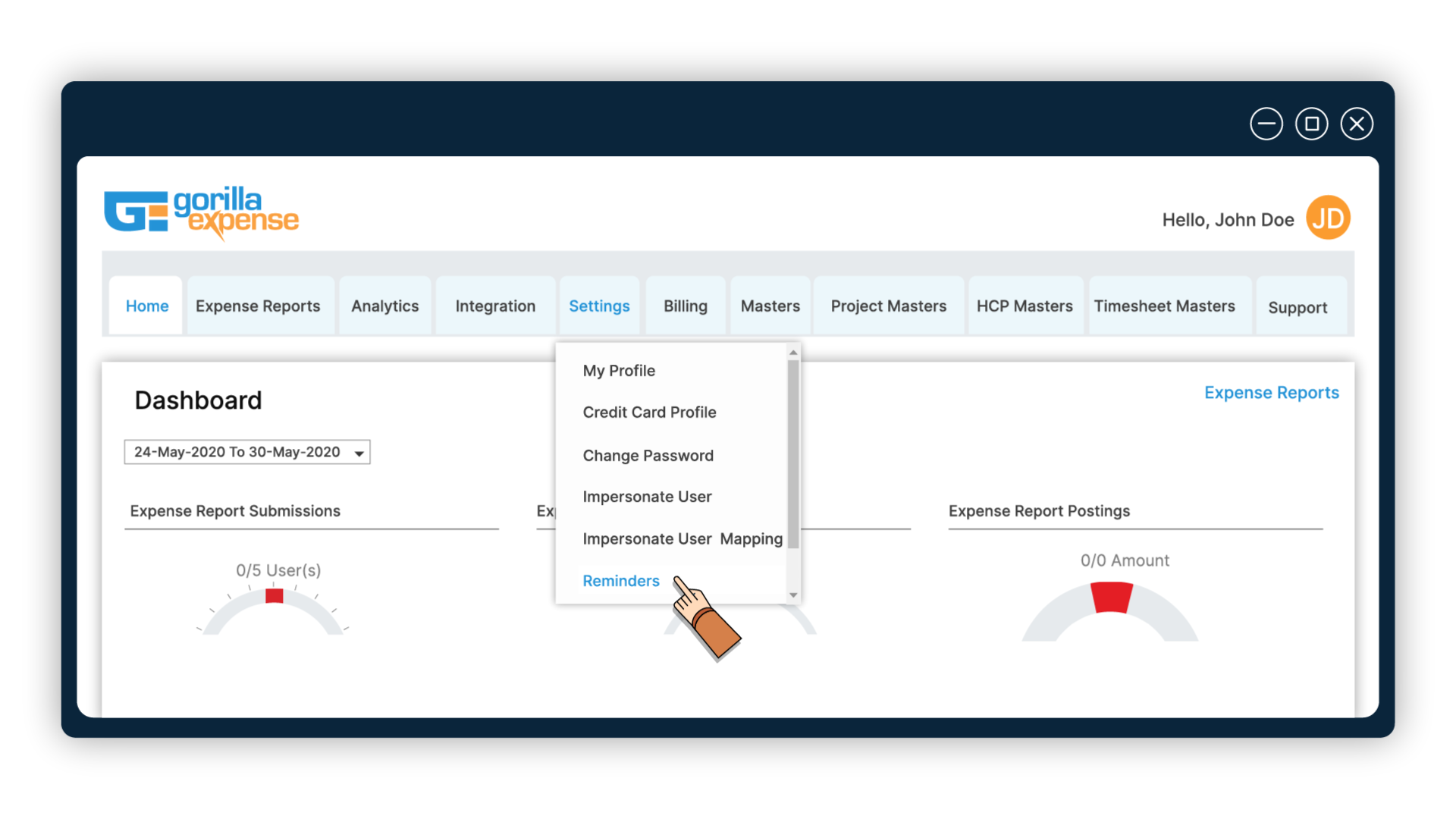

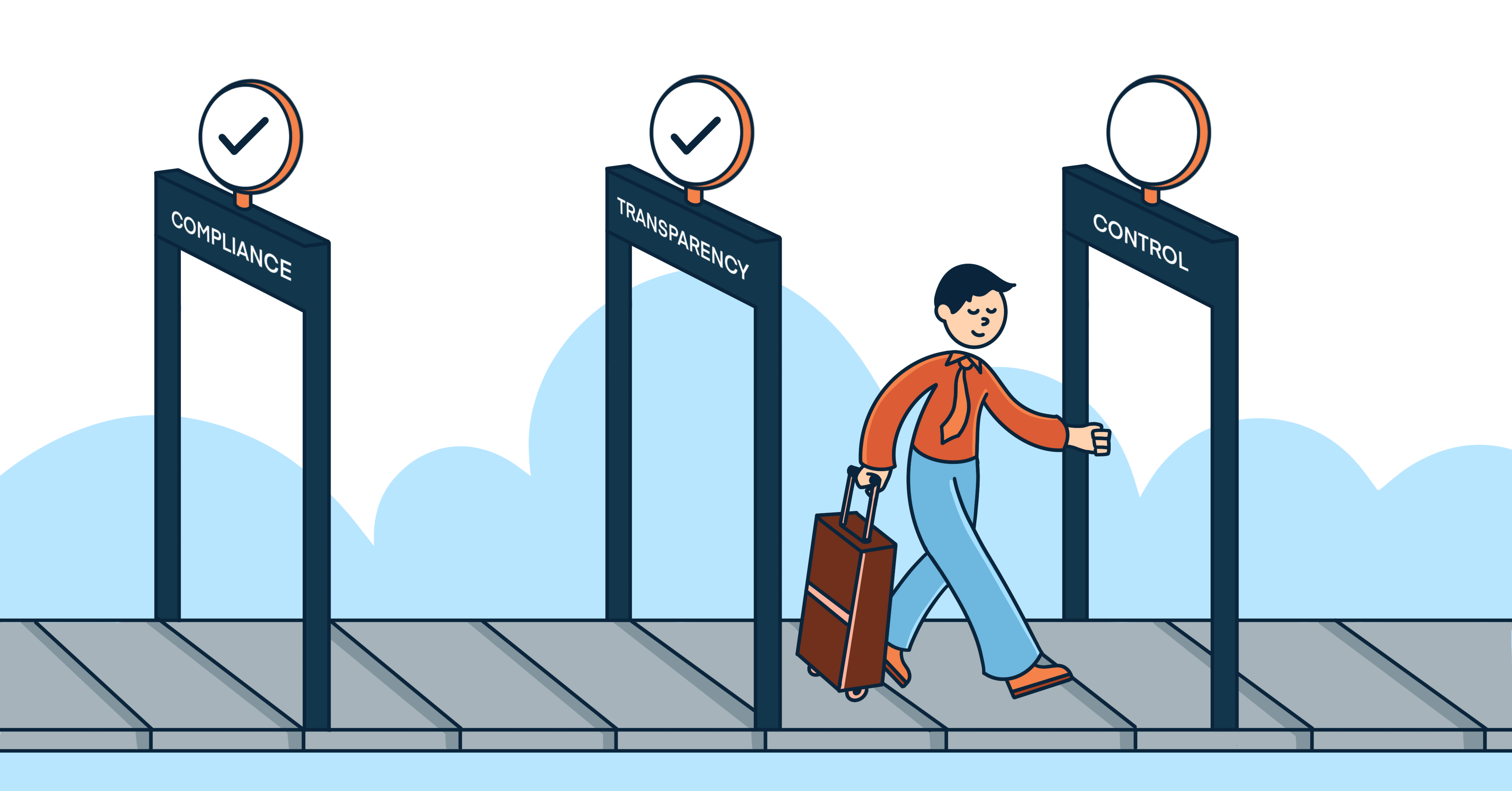




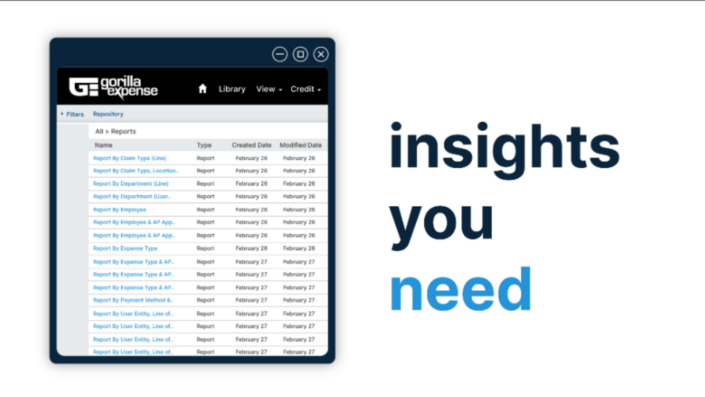

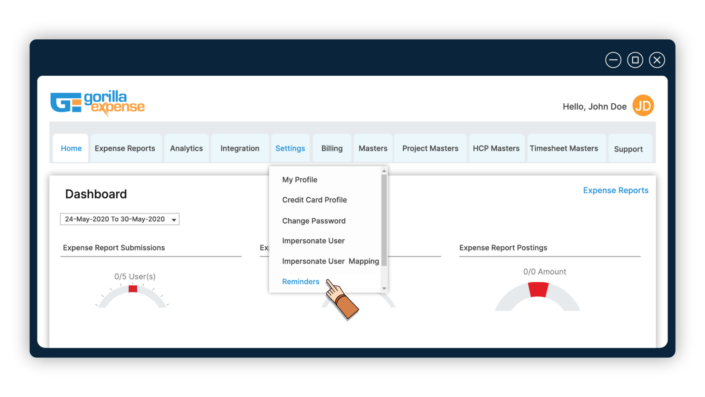

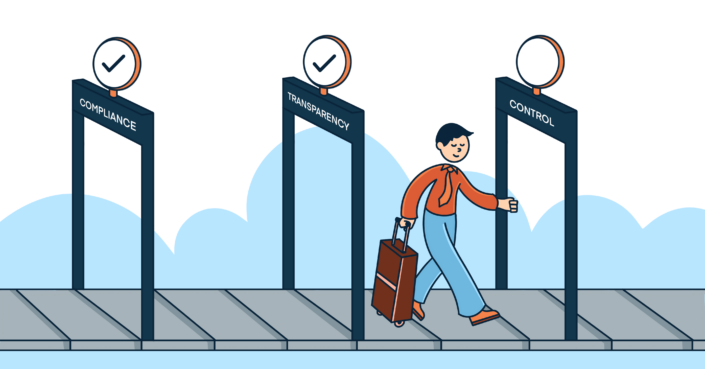

High User Adoption
Quick Go-Live
Fastest & Most Accurate Receipt Scan Engine. Period.
Features + Security = Enterprise-Grade Solution
Included Integration with Back-end Accounting Systems- No Third Party to deal with
Included Responsive Support
Customization Friendly
No Long Term Contracts Or Overage Penalties.
Pay Per User or Pay Per Report
3870 Peachtree Ind. Blvd,
S-340 #167,
Duluth, GA
30096, USA
Sales Inquiries: sales@gorillaexpense.com
General Questions: info@gorillaexpense.com
Support: support@gorillaexpense.com
