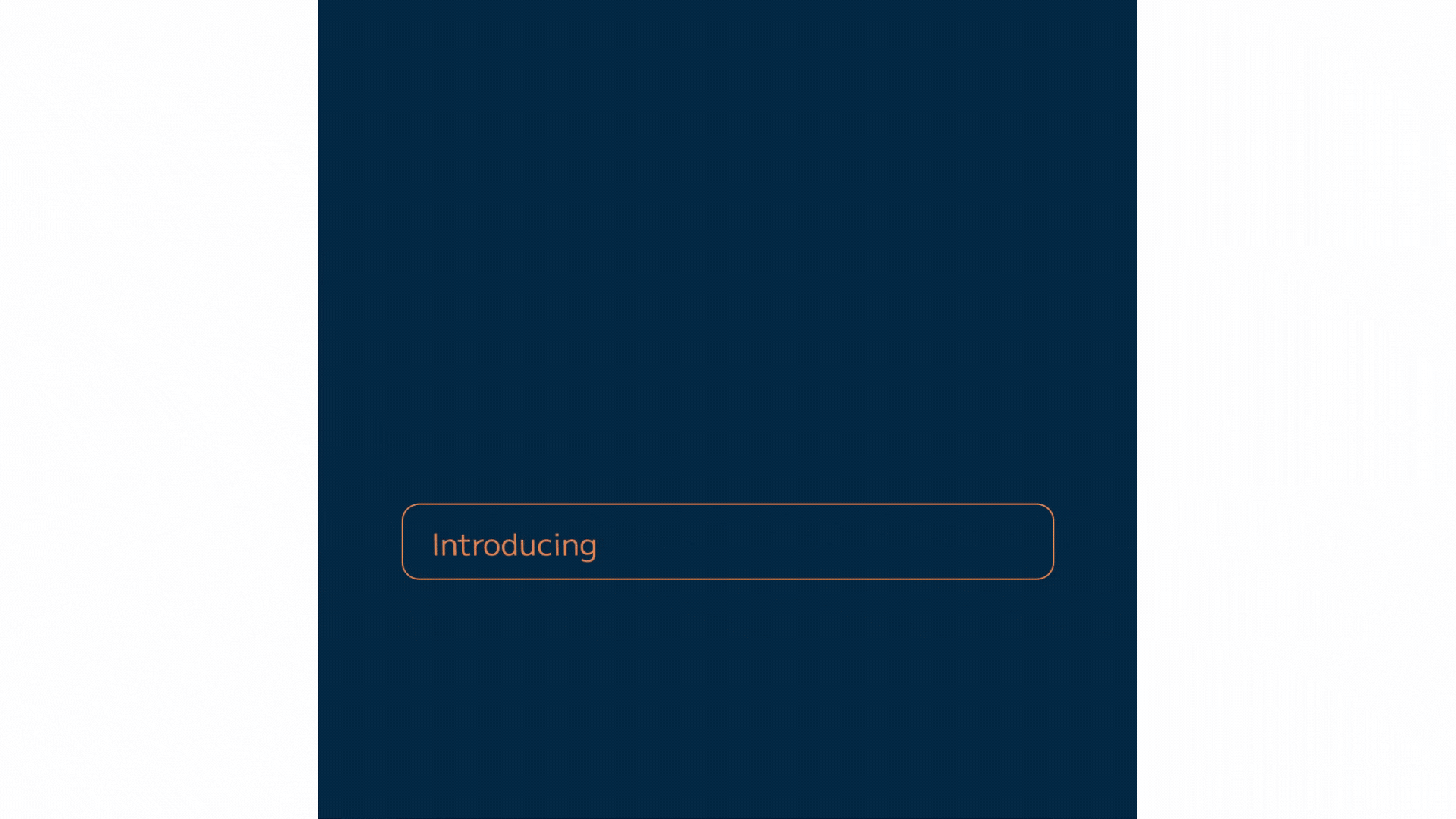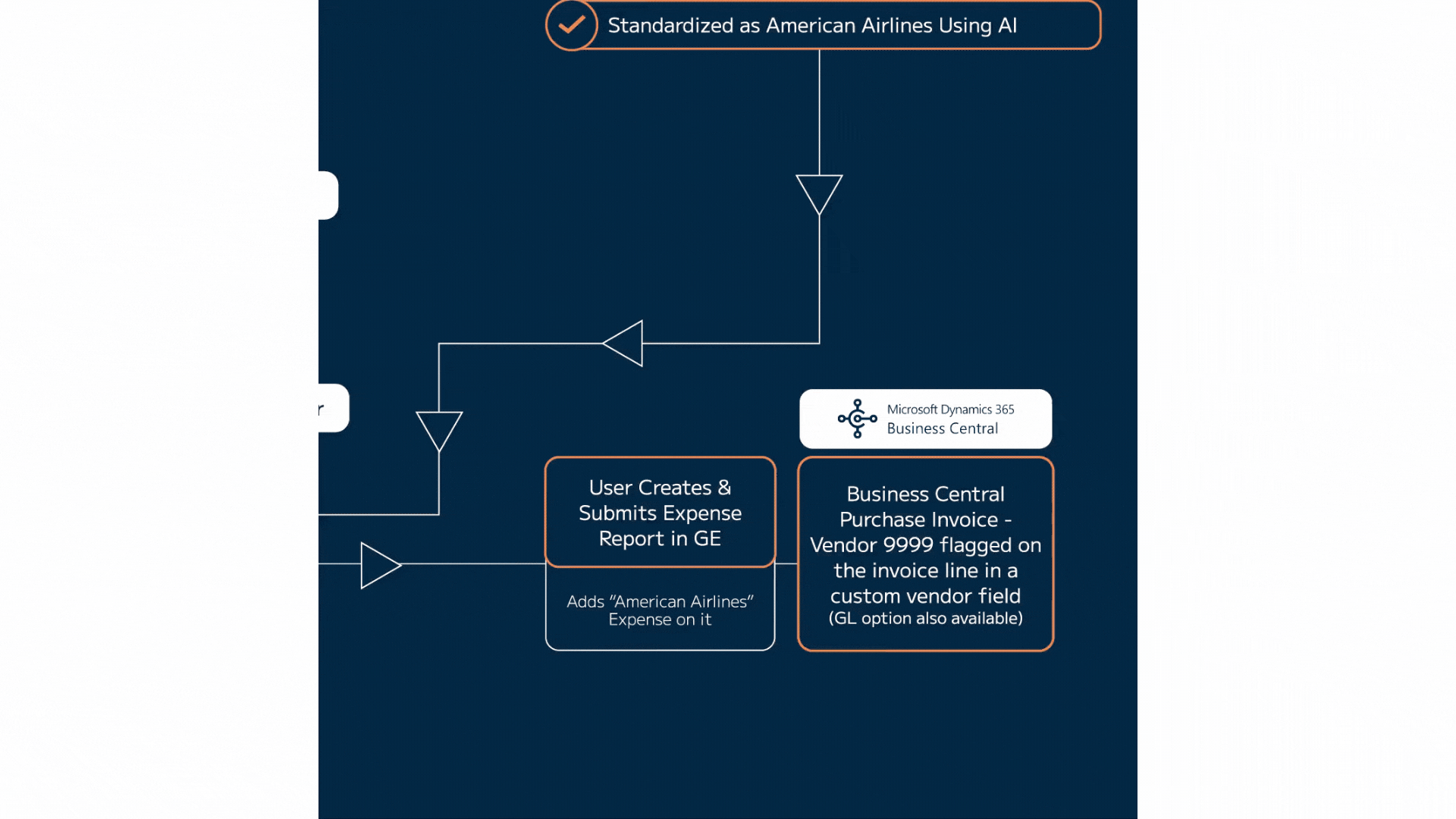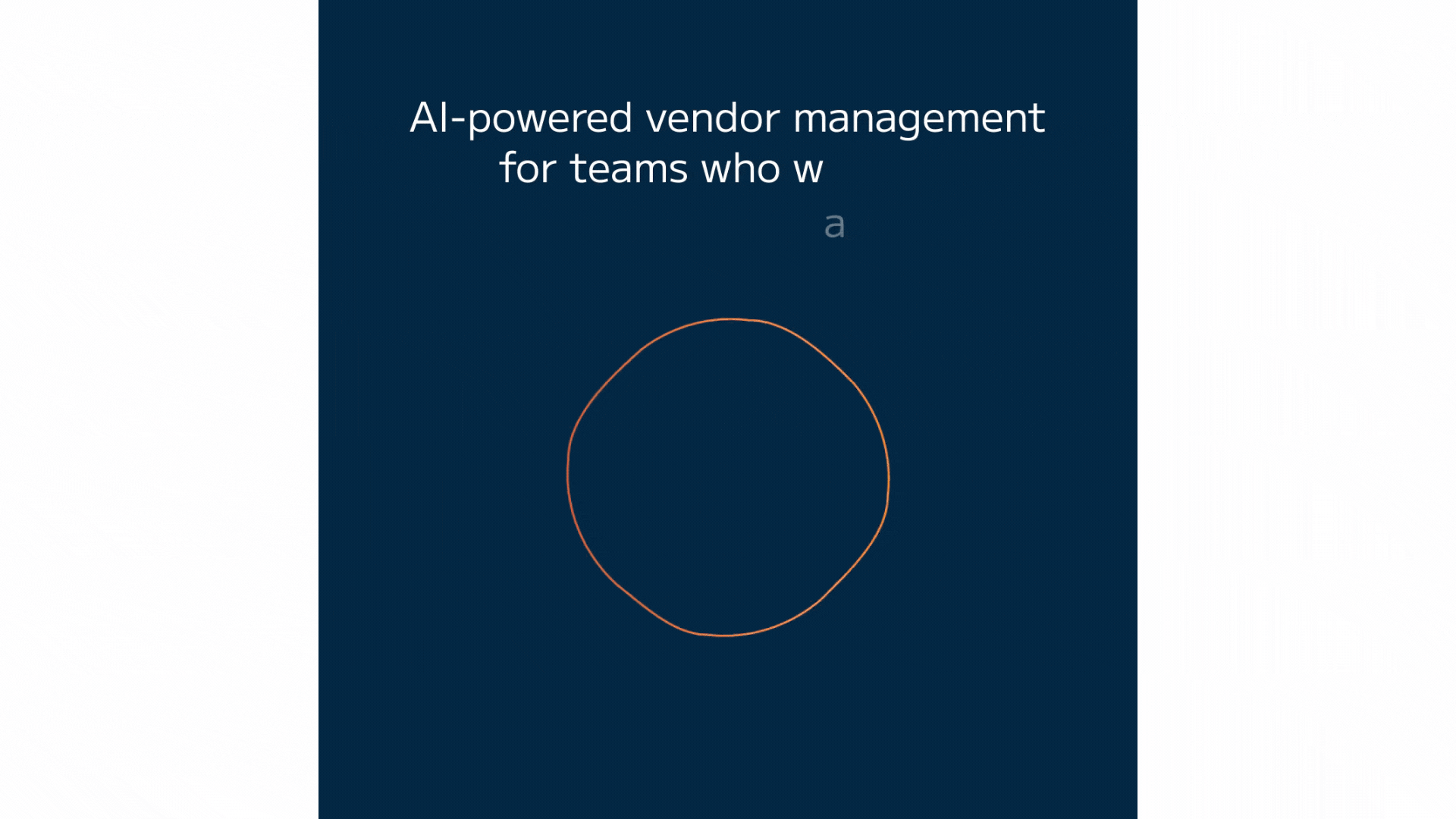Maximizing Efficiency with Enriched Vendor Feature
Adding to its advanced features, Gorilla Expense introduces the “Enriched Vendor Feature”, an AI-driven automation that standardizes vendor data identifies variations and aliases, and links them to unique identifiers.
This feature streamlines processes related to vendor management and seamlessly integrates with your expense reporting and invoice systems. It enhances the expense management process by providing deeper insights and capabilities related to vendor interactions and transactions. It also consolidates vendor spending across multiple platforms like expense reporting, credit cards, and ERP.
Through this blog let us explore the Enriched Vendor Feature in detail.
This feature entails the following characteristics:
- Vendor Information Standardization: Standardize vendor information text-matching or natural language processing techniques, to identify and consolidate vendor data using AI algorithms. For instance, it appears to recognize variations like “American Airlines, Inc.,” “American Air,” and “American Air” as referring to the same vendor, which is “American Airlines.”
- Matching to BC Vendor ID: Associate the standardized vendor name with a unique identifier, such as, “BC Vendor ID 9999 – American Air.” This association helps in tracking and managing vendor information efficiently with Business Central.
- Expense Reporting Integration: When a user creates and submits an expense report in Gorilla Expense, the feature can identify expenses related to the vendor, such as “American Airlines,” and associate them with the standardized vendor name and ID as maintained in Business Central.
- Streamlining Purchase Invoice Process: The feature extends to the purchase invoice screen in a system like “Business Central”. When the approved expense reports get exported to Business Central as Purchase Invoice, the integration will populate “Vendor 9999” (referring to “American Airlines”) in a custom field on the invoice line. The same field gets auto-populated on the invoice lines when a Purchase Invoice is created manually within Business Central. A consolidated vendor spend report can be then run which reads this field and reports spending by vendor more accurately.
Be it advanced analytics, seamless integrations, or enhanced customization, the Enriched Vendor Feature translates into enhanced efficiency, informed decision-making, and improved customer experiences.
Unlock a new era of possibilities and advancements in expense management with Gorilla Expense. Spend less time on manual tasks and let the AI-powered vendor management help your team get the most value from the vendors.
Learn more about our 30+ best-in-class features that help make expense management a smooth and hassle-free experience here.