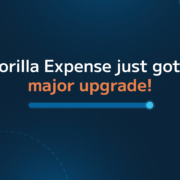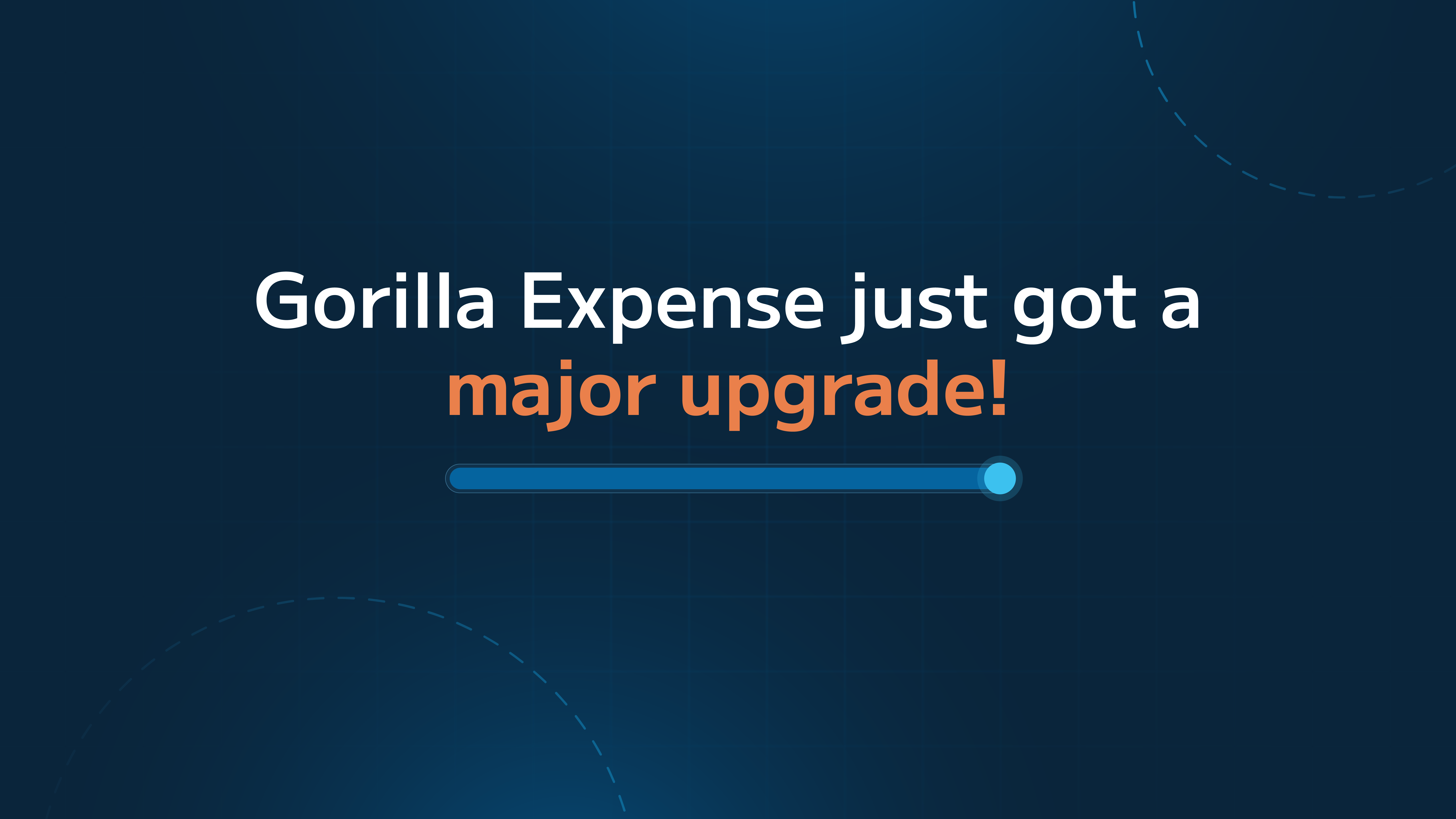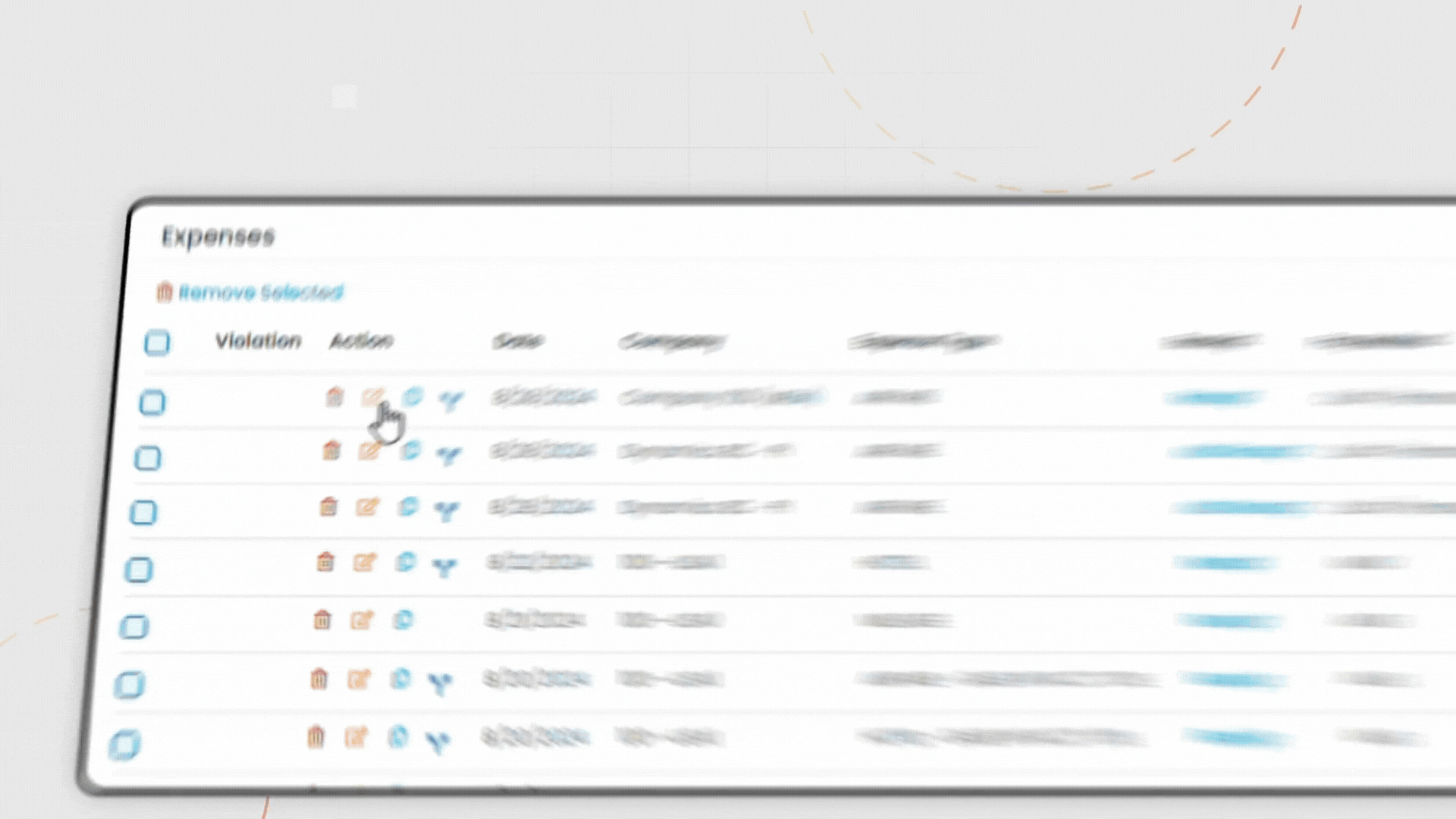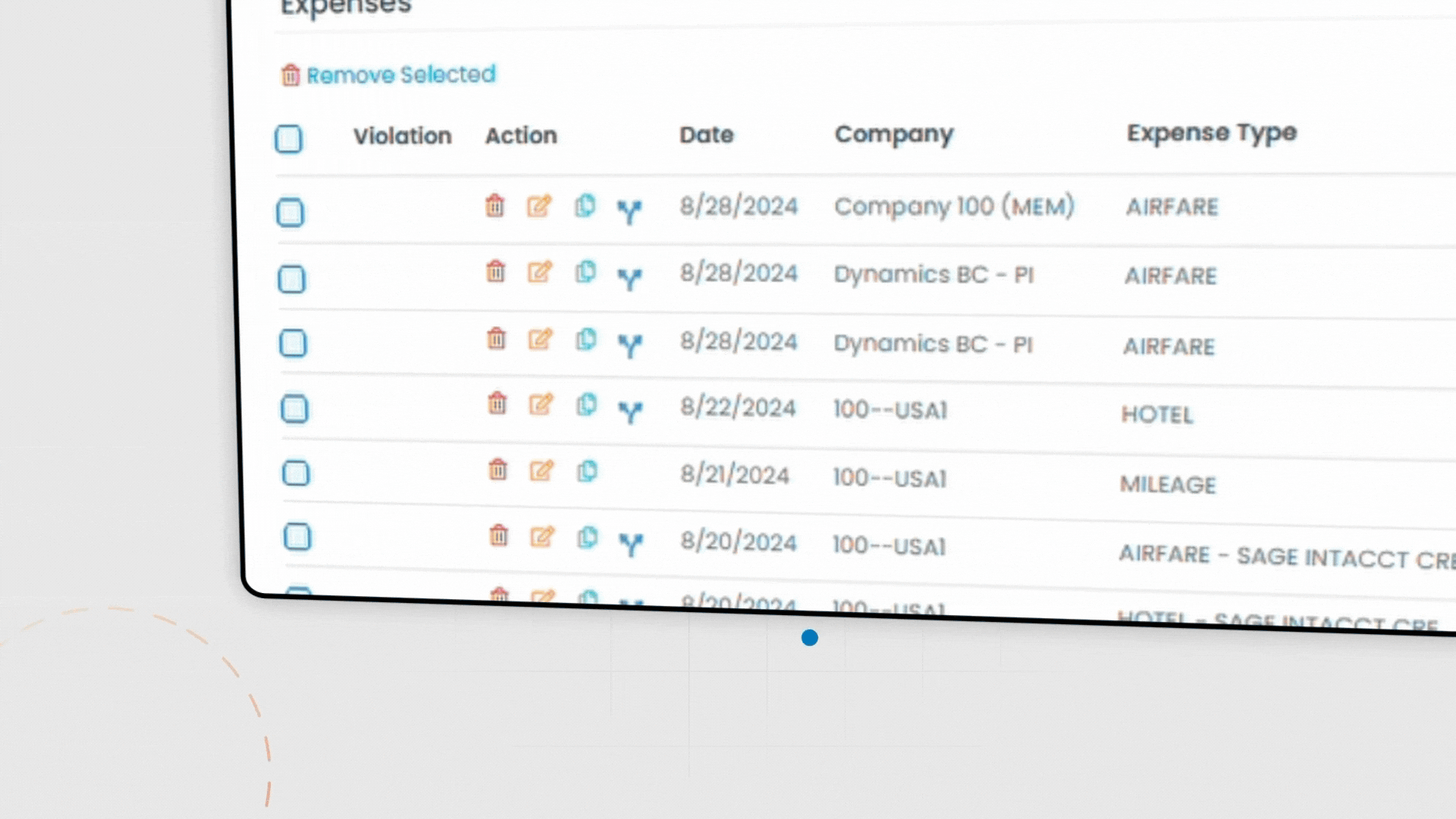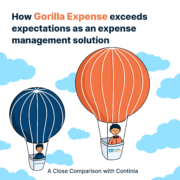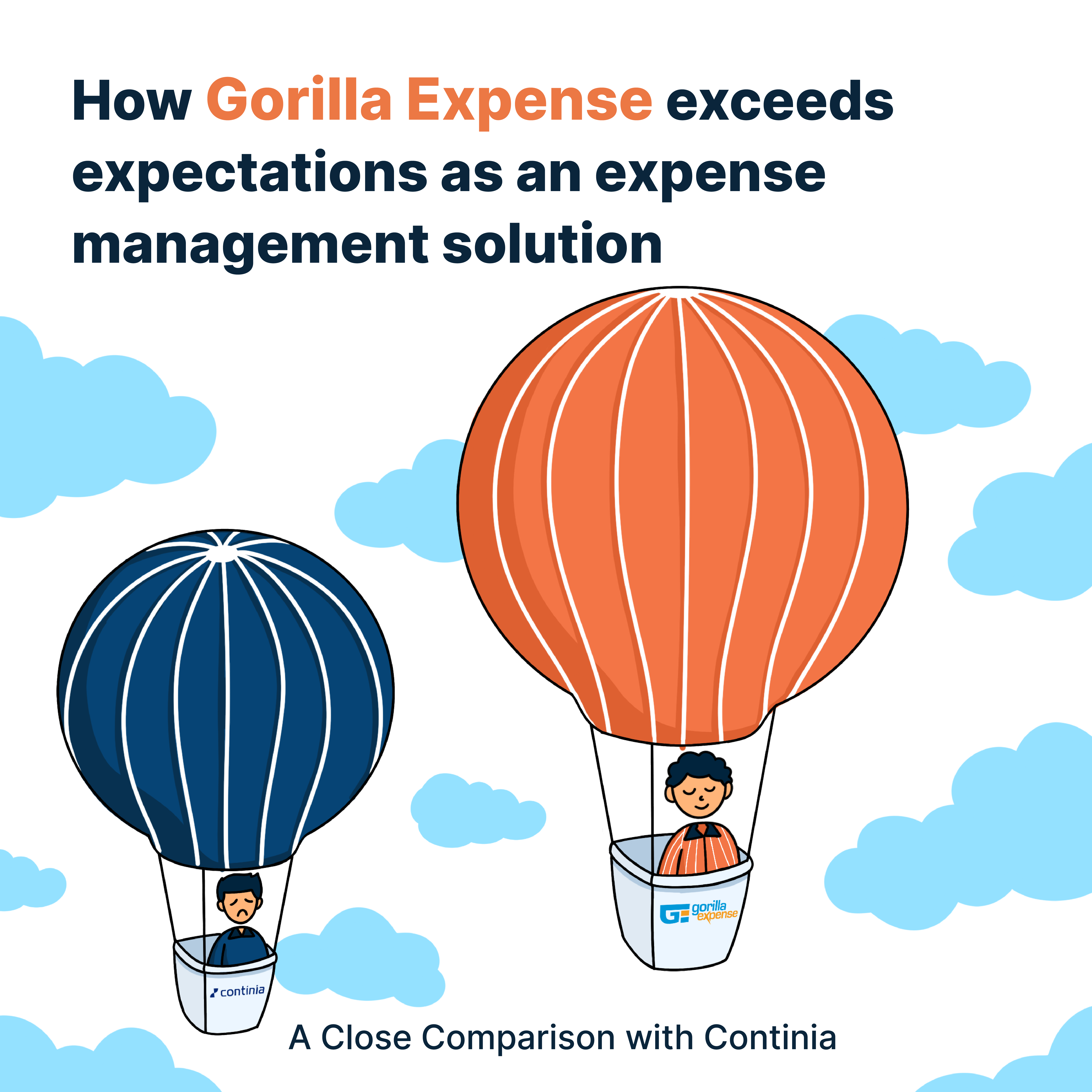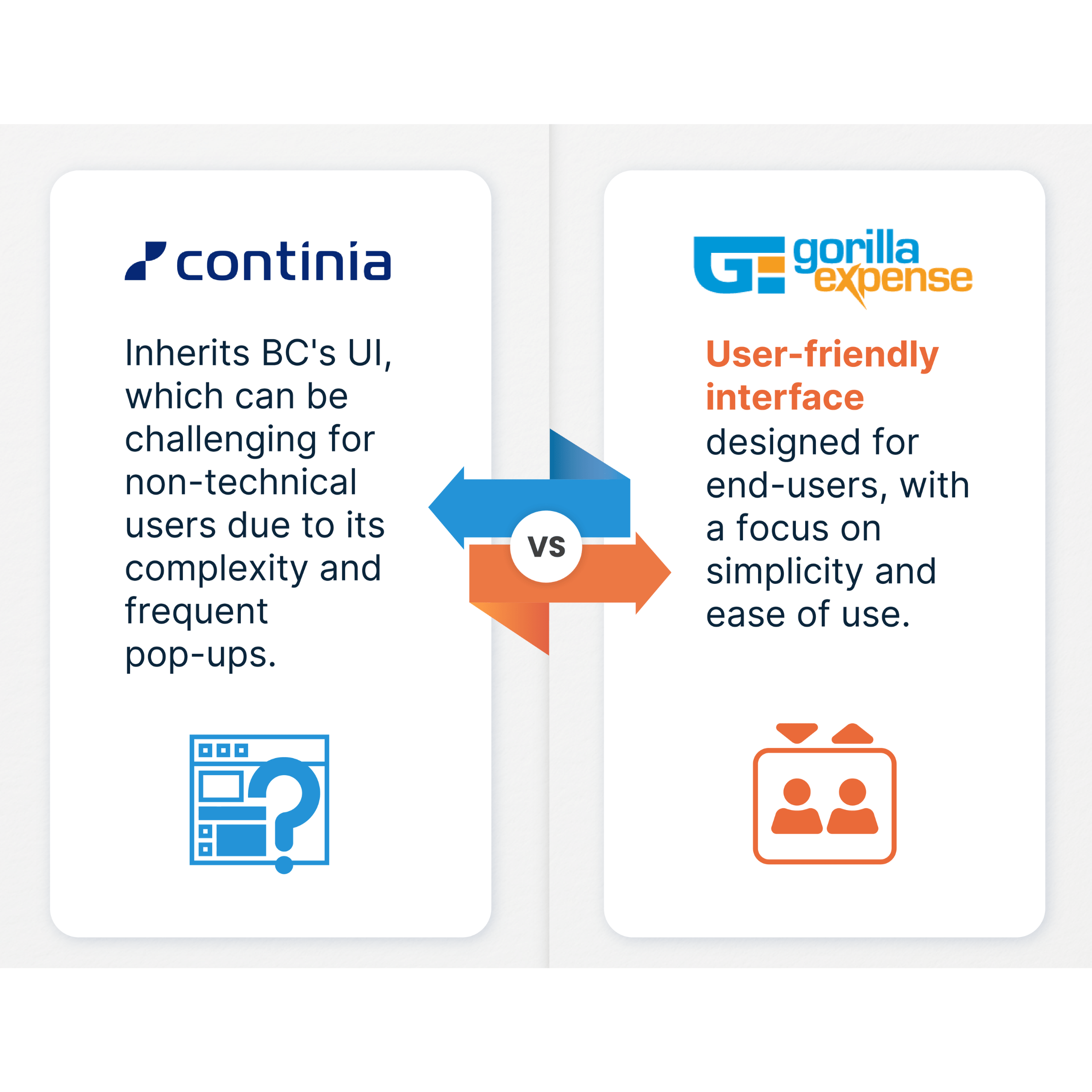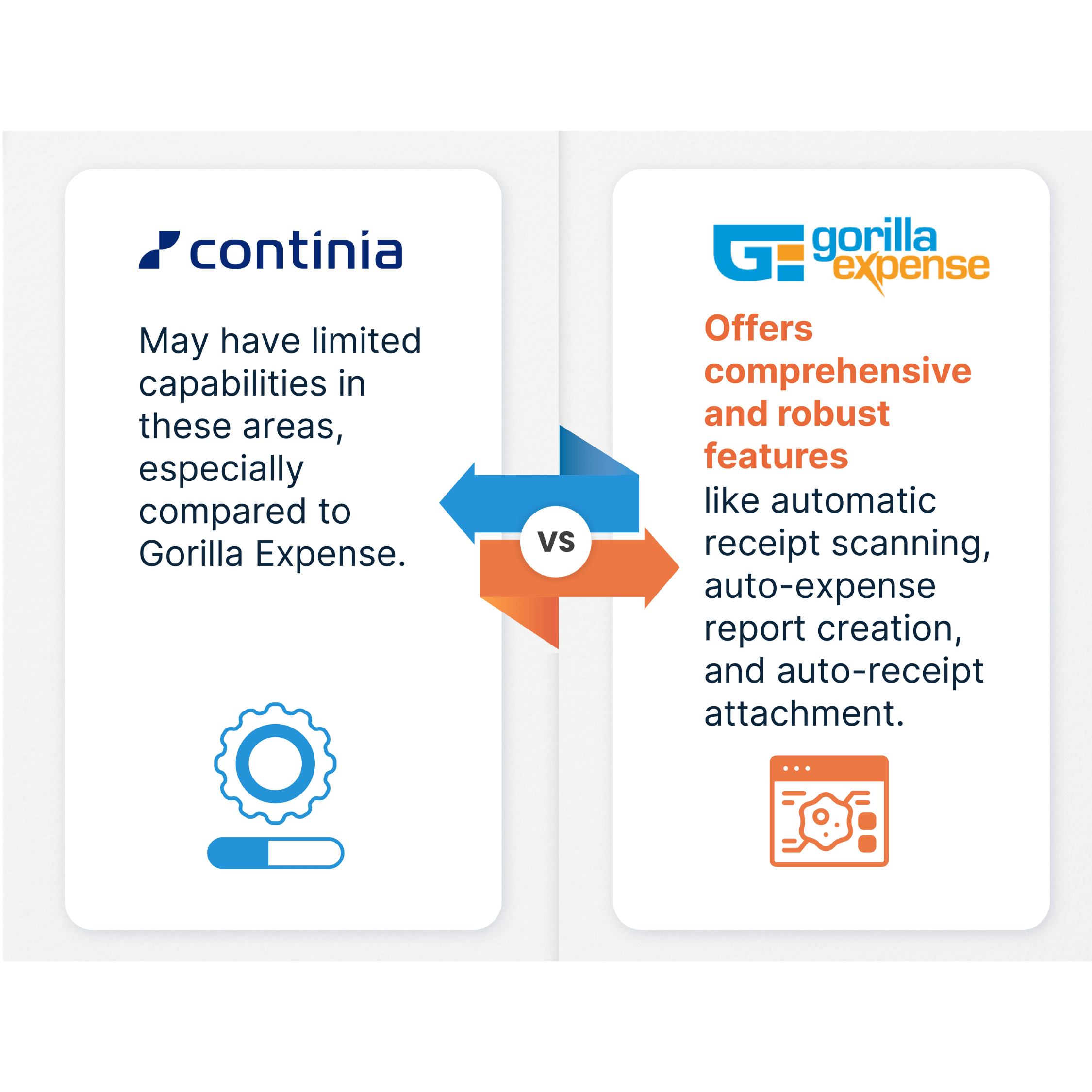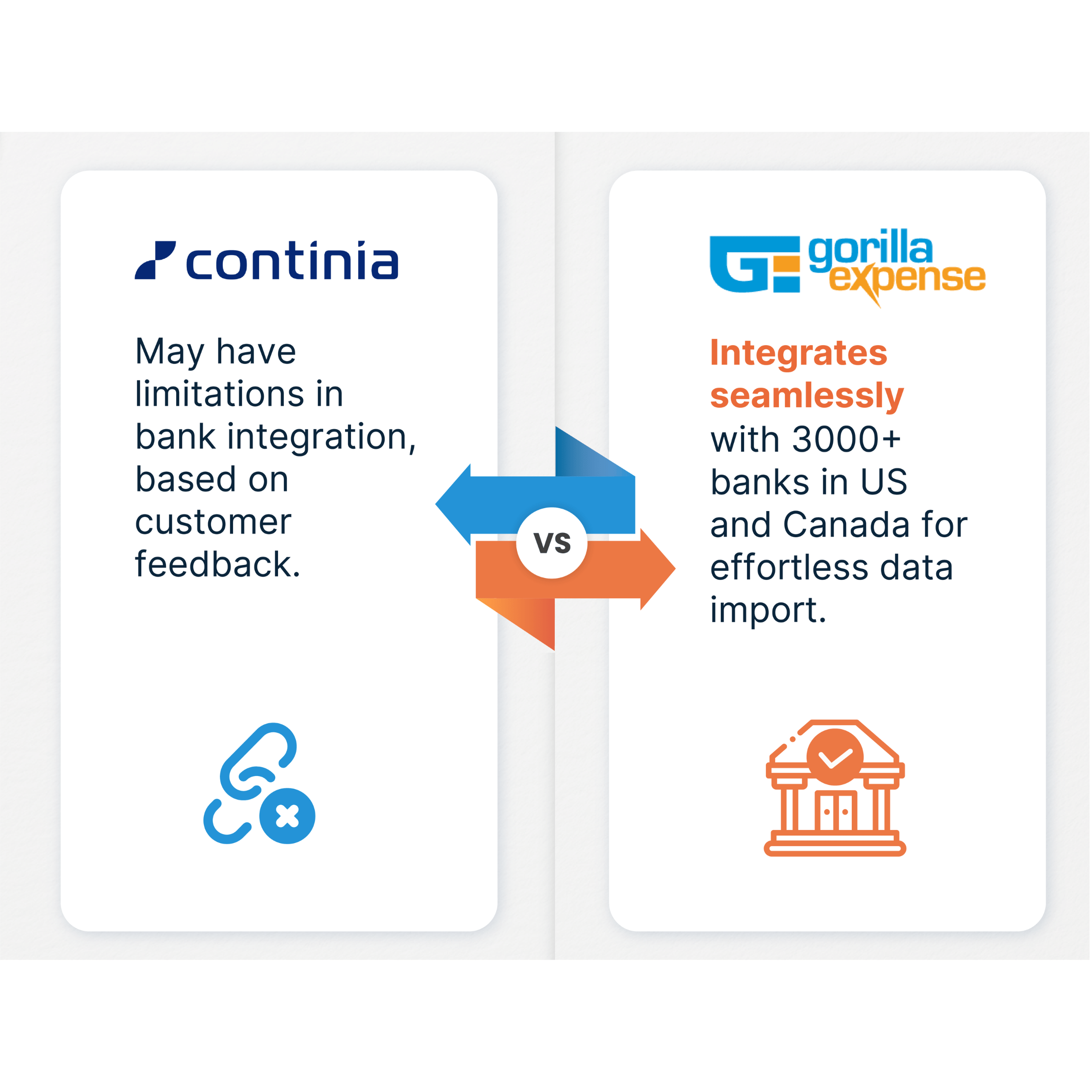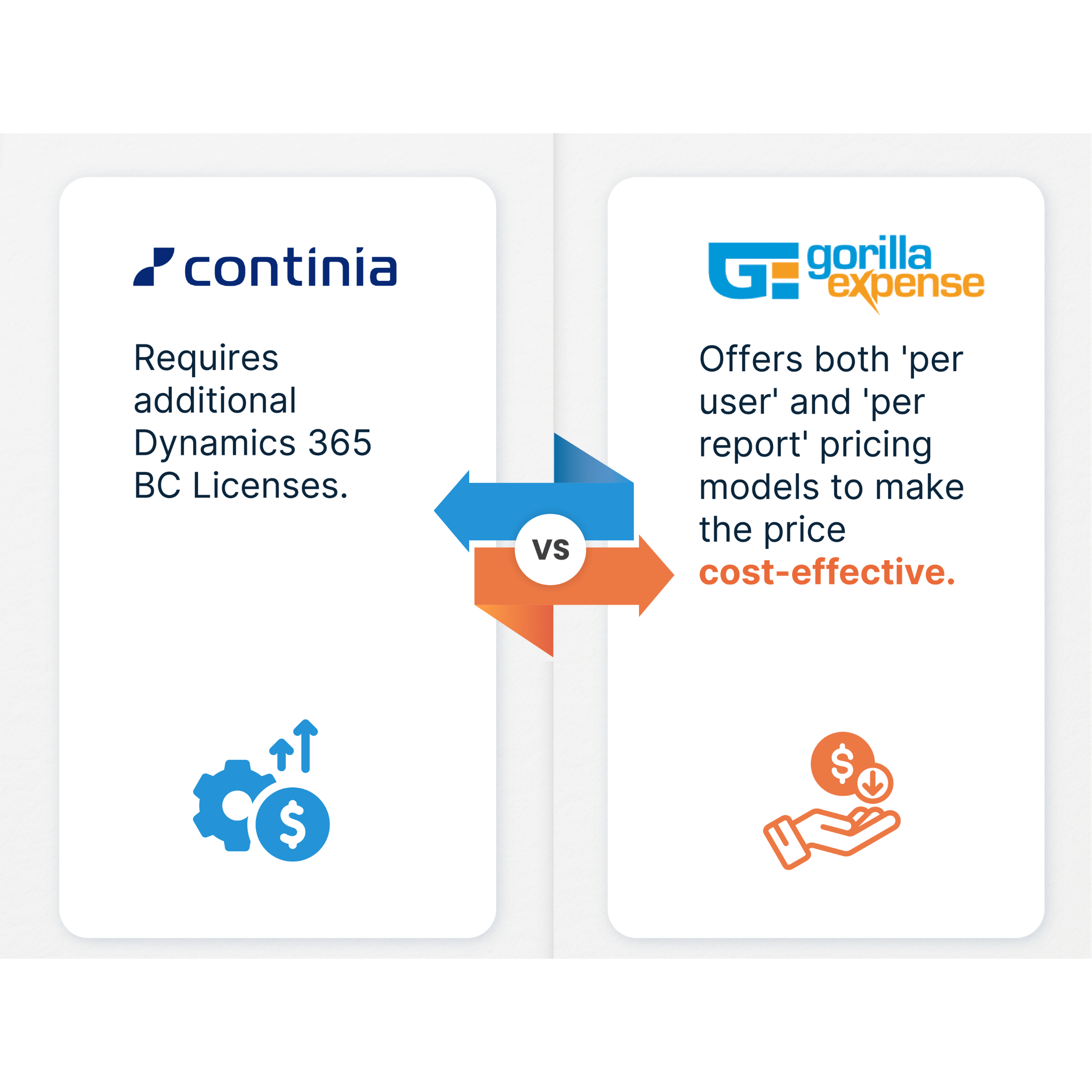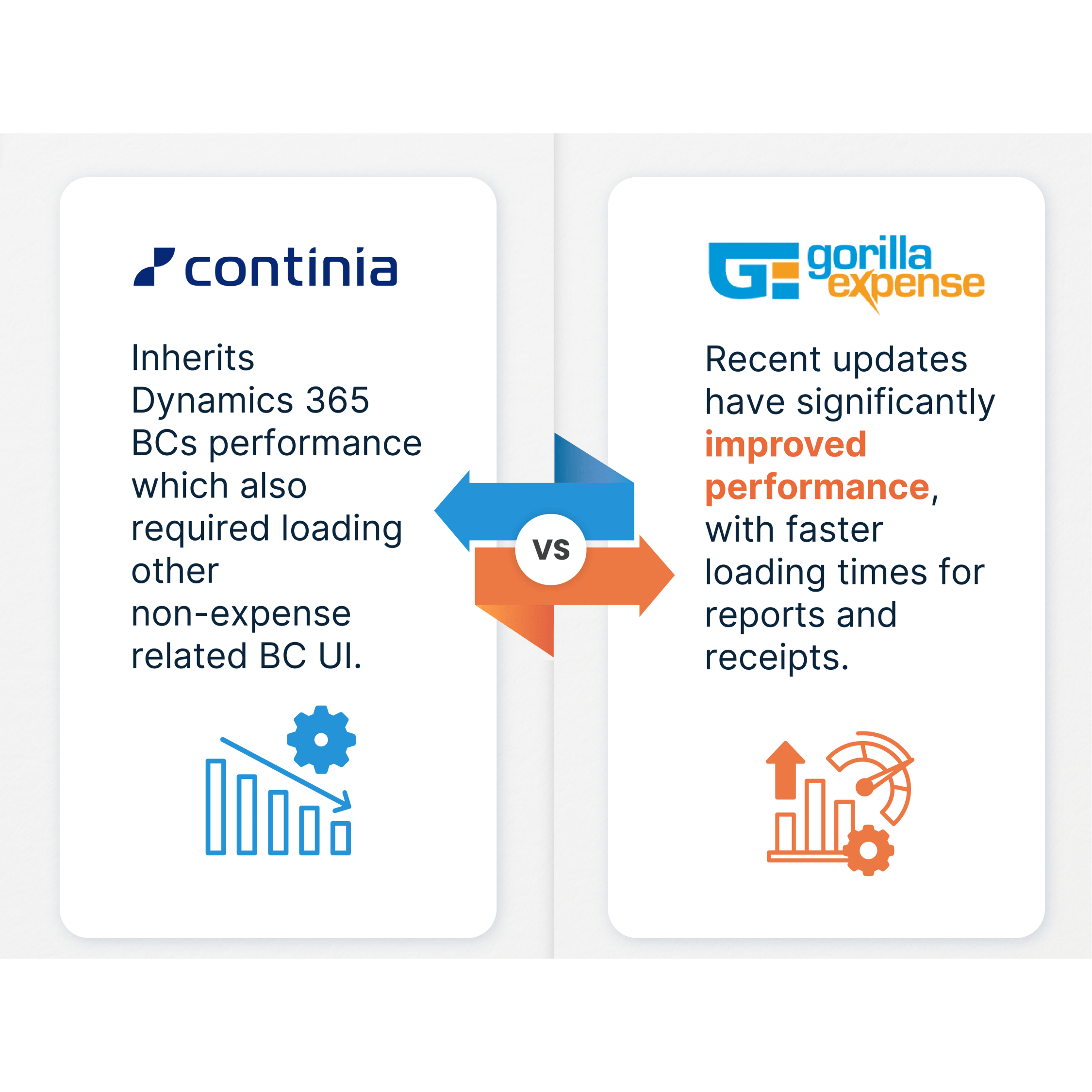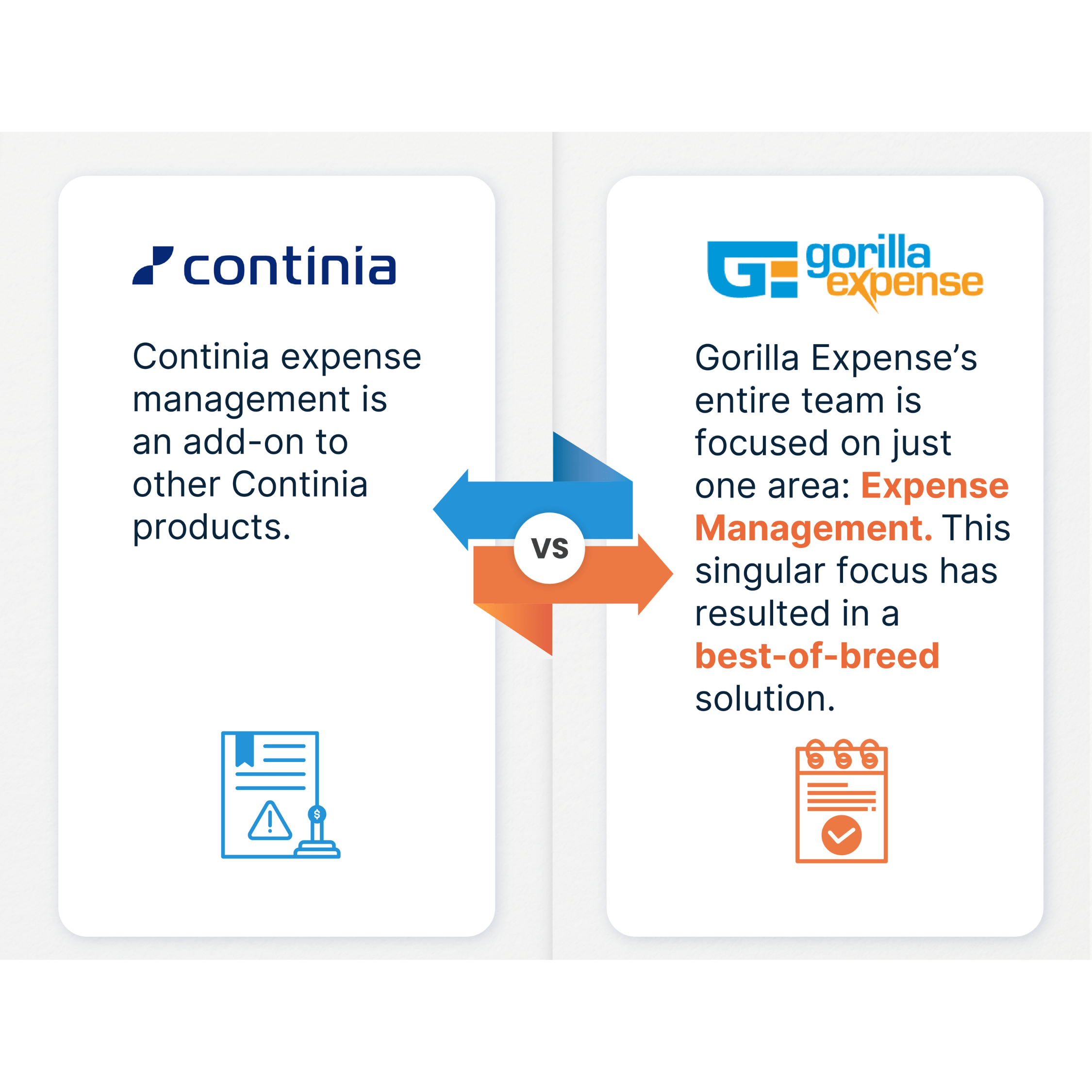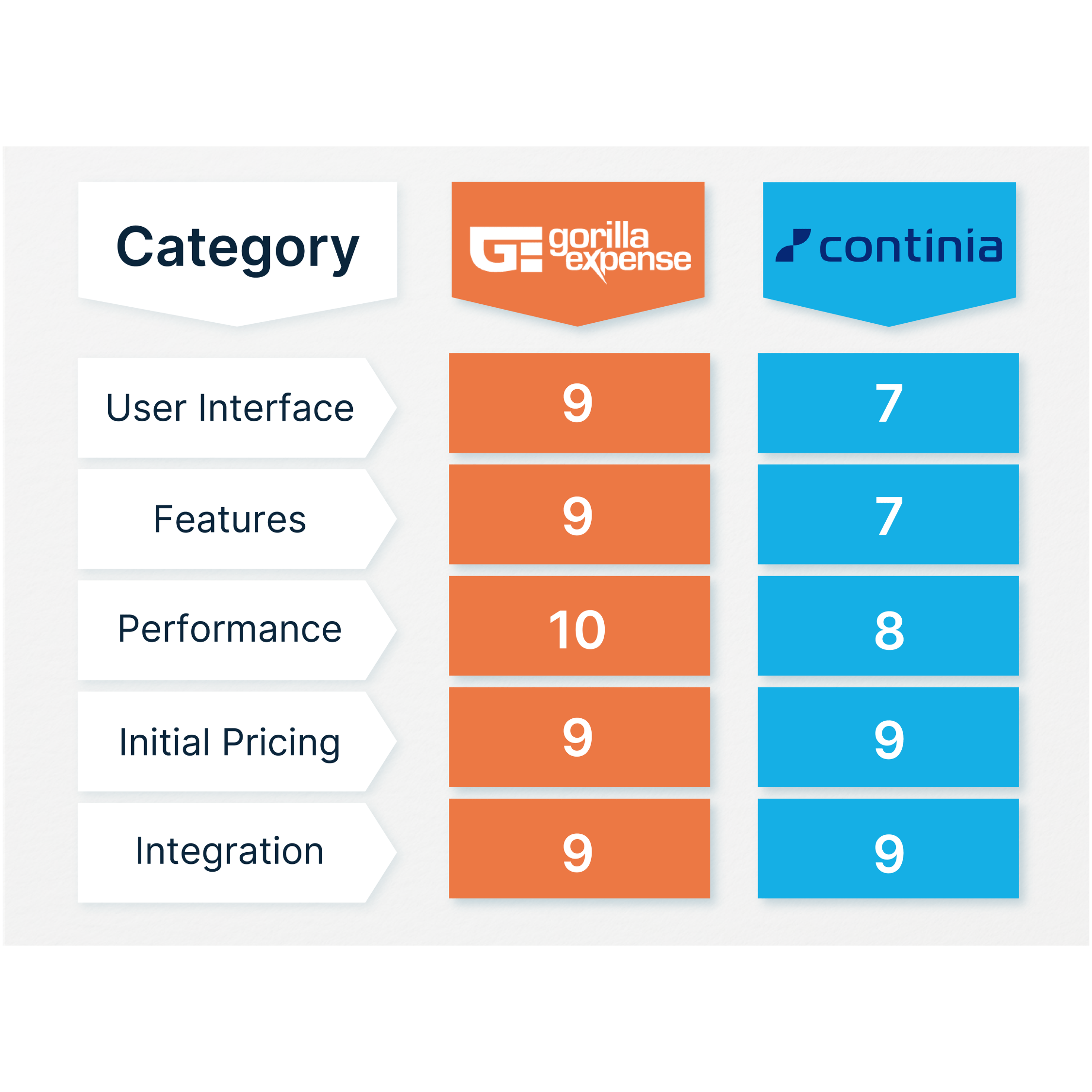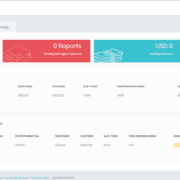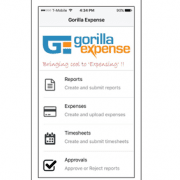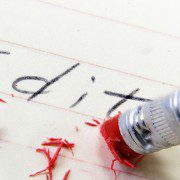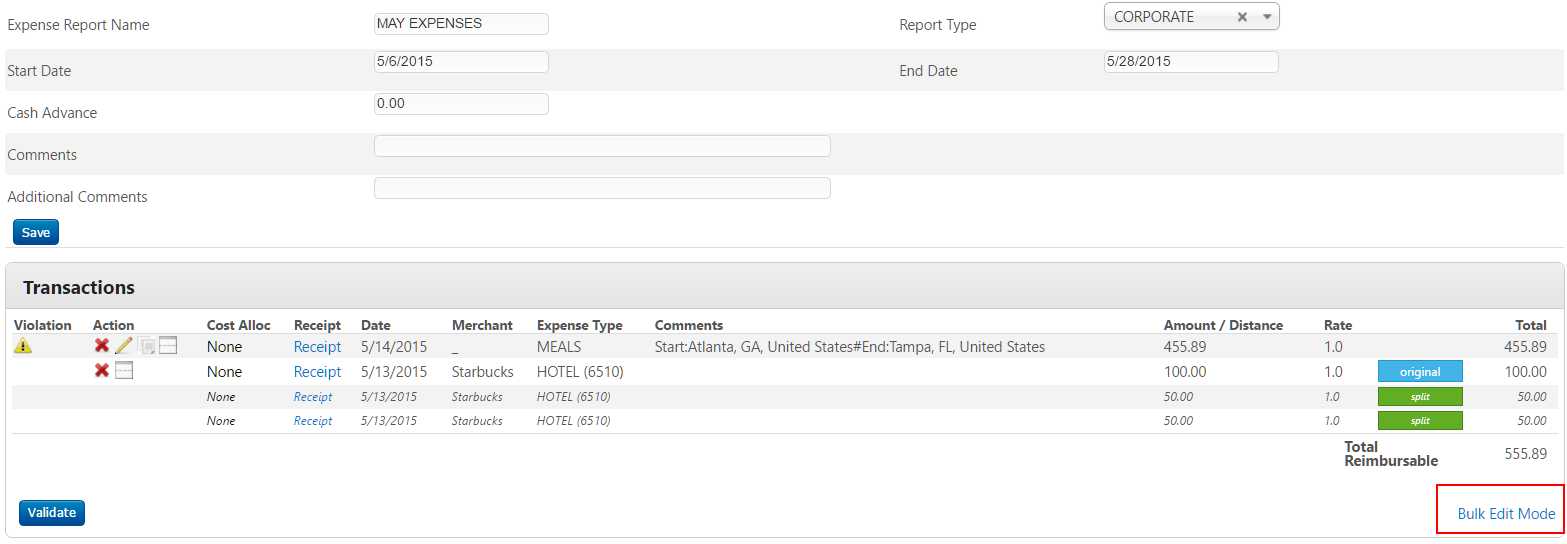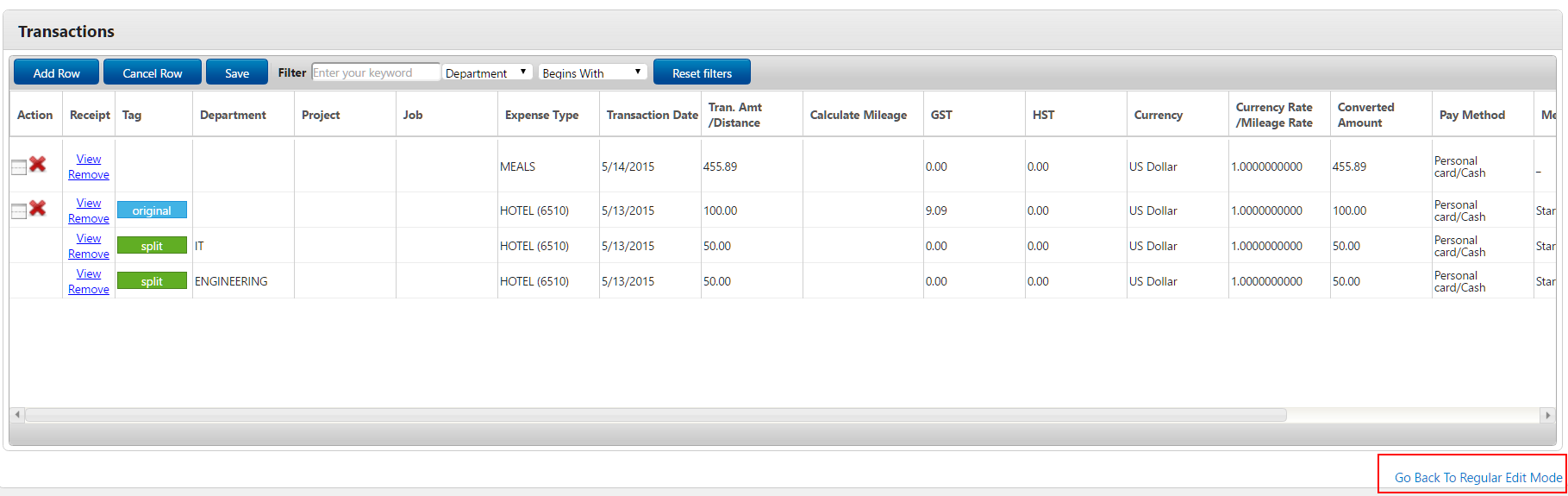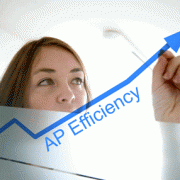The recent economic downturn, difficult credit situation, and increasing costs have all arrived together. For many companies, this has forced them to take a closer look at their internal processes as they seek ways to cut costs, improve efficiencies and increase bottom lines.
One area we are seeing a lot of interest in is Accounts Payable (AP) automation, with many companies striving to make it 100% automation.
100%-AP-Automation
For these companies, cutting costs associated with the AP process, automating it, making it less time consuming and providing panoramic visibility to decision makers in Finance is a no-brainer. Take the example of Zappos – restructuring their financial processes reduced their month-end closing process by 10 days. For a $1Billion company, that is huge!
So what are some of the key areas that CFOs, Controllers, AP Managers, Purchasing Managers are looking to improve their internal processes with relative ease while contributing to the organization’s overall mission to streamline costs?
Automation is the key to efficiency (and success)
Consider the inefficiencies in a non-automated, manual, paper-based process:
- An Aberdeen Group study found that it can take anywhere from 3.5 to 15 days to process a single invoice. (The industry average for 50% of companies is 11 days to process a single invoice. Yikes!). The cost of processing can range from $5 to $25 for a single invoice
- On the T&E expense report side of things, another Aberdeen report found that it can take anywhere from 3 to 22 days to reconcile and reimburse a expense report. The cost of processing an expense report manually is $35.28 versus $10.75 for companies that have an automated process
- This includes the costs associated with manual processing, shuffling paper between individuals and departments, exceptions processing, missing data/receipts, accrual delays, failed audits, duplicates, and late payment fees
On the other hand, the efficiencies gained by automating these AP processes produce results that are definitely dramatic. These include a:
- 92-96% reduction in paperwork
- Greater than 29% improvement in labor productivity
Another way to look at this comparison is even if you have dedicated data entry staff and devices to help with managing the manual process, you can typically process 1,000 documents (invoices & expense reports) a month per full-time employee (FTE). By contrast, automated and rules-based matching increases that number to 6,500-9,000 documents a month per FTE.
Conclusion: Automation not only brings significant efficiencies to the AP process, but also helps grow the business with existing staff. Basically, you can do more with less.
Control – at your fingertips
By automating as much of the AP process as possible, you get greater control and better visibility into spend. And this applies to invoices and expenses. While rules, routing, policies can be configured to unique company configurations, the biggest advantage is being able to review spend on an expense report or invoice in a timely manner. Not having to review every single transaction means there is more time to focus on important violations that require attention.
Automating the process also captures the document and additional data so that AP Managers have full visibility into the process. No more expense receipts or invoices hiding on individual desks. AP and Finance can now maintain a more real-time view of their corporate spend at any point in time, thereby providing more control.
Conclusion: Automation results in greater, not less, control over your internal Accounts Payable process.
But what if this is too expensive
There are many solutions that offer end-to-end AP automation using the Software-as-a-Service (SaaS) model that require no upfront purchases. Choosing an AP solution that is offered as a service allows the company to truly pay-as-they-go! And with a typical SaaS model, the company can expect periodic upgrades and new features that add more value. This means companies can now reach their ROI much faster than before.
Conclusion: Automating the Accounts Payable process is more than ever available to a wider range of budgets.
Does company size matter?
Cloud-based solutions coupled with a SaaS business model offer a very low marginal cost to get started. With economies of scale and best practices, everyone benefits from automation. And, as discussed earlier, automation enables AP to focus on more strategic activities, such as, sourcing, reporting, spend analytics and vendor management.
Conclusion: Even small companies can save significant $$. Some research reports suggest annual savings can range from 4 to 17% of annual spend. Even for a small company, that can be big bucks!
How can analytics help?
Imagine now, you have all of this automation and data at your fingertips. How about a quick report on outstanding invoices for vendor ABC, LLC? How about a ‘spend to-date’ report on the AMEX corp. card for T&E expenses? Being able to massage the data and use it to arrive at meaningful conclusions is the key aspect of Analytics and Reporting modules. Providing such data to decision makers like AP Managers or CFOs provides tremendous value for the company to plan better, conserve money and be very strategic about growth. Several cloud-based solutions for Invoices & Expenses provide out of the box reporting and analytics that companies should definitely consider and incorporate.
Conclusion: With the amount of data churned out today, intelligent analytics is really a no-brainer. Smart companies utilize this data, make sense out of it and provide it to decision makers to really boost growth or drastically cut costs for companies. By paying attention to this, companies can put money back in their pockets.
Summary
It is very obvious to see that the benefits of AP automation are huge and cannot be ignored for the typical 21st century company. Let’s take a quick look at them again:
- Huge labor savings across the company
- Efficiency boost while processing Invoices & Expenses
- Reduced delays
- Improved transparency
- Panoramic visibility for decision makers
Whether the architecture is cloud-based and delivered as SaaS or an On-Premise Hosted solution, the move will get a company closer to becoming paperless. Automating and streamlining Invoices & Expenses will also provide a secure and serviceable archive for data.
Finally, process improvements can be realized in days, rather than months, resulting in a rapid ROI. This will leave the company with an end-to-end 100% automated AP solution that increases compliance, cuts costs, and reduces cycle times.
Now that’s a grand vision. But very much achievable!