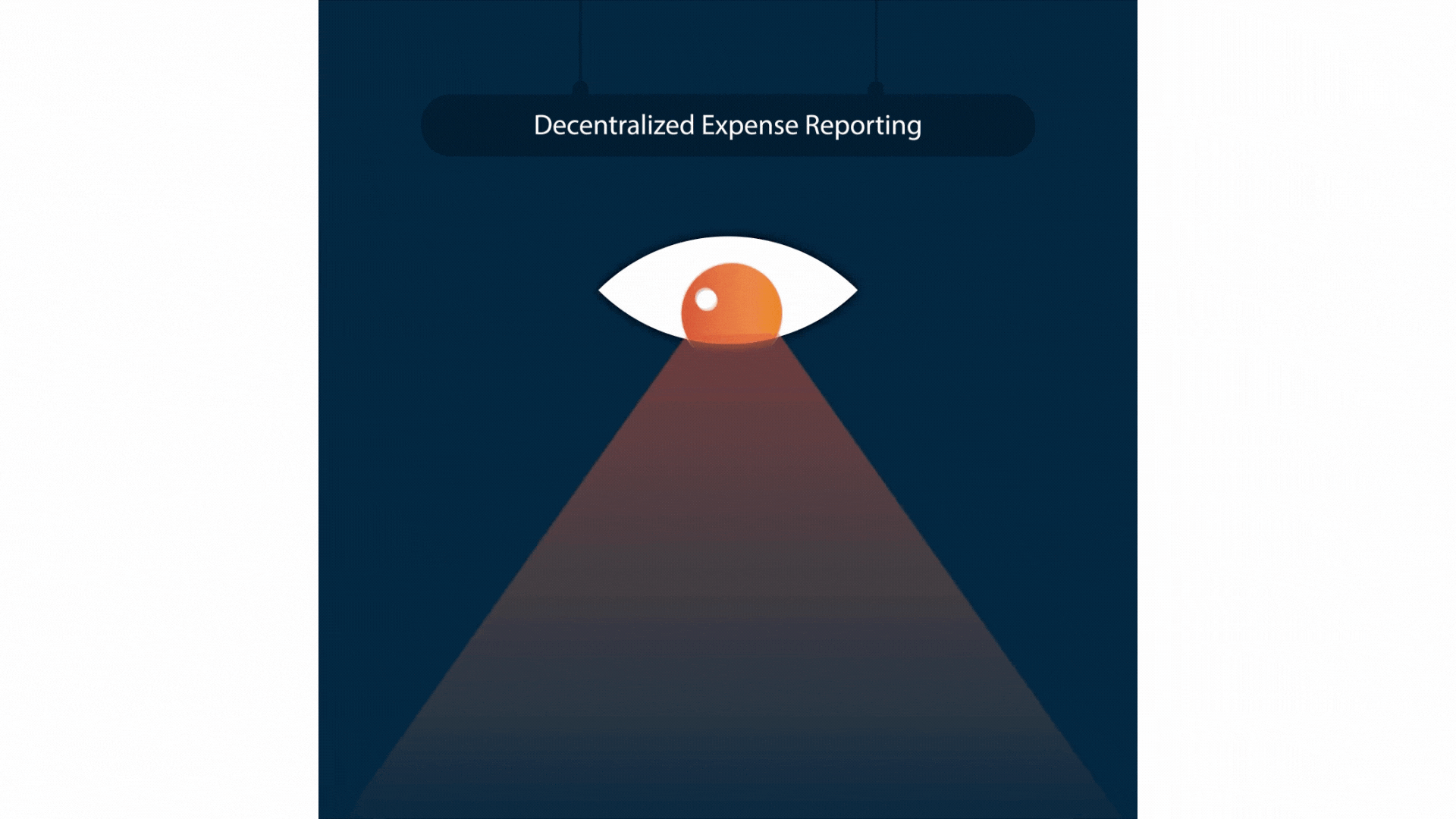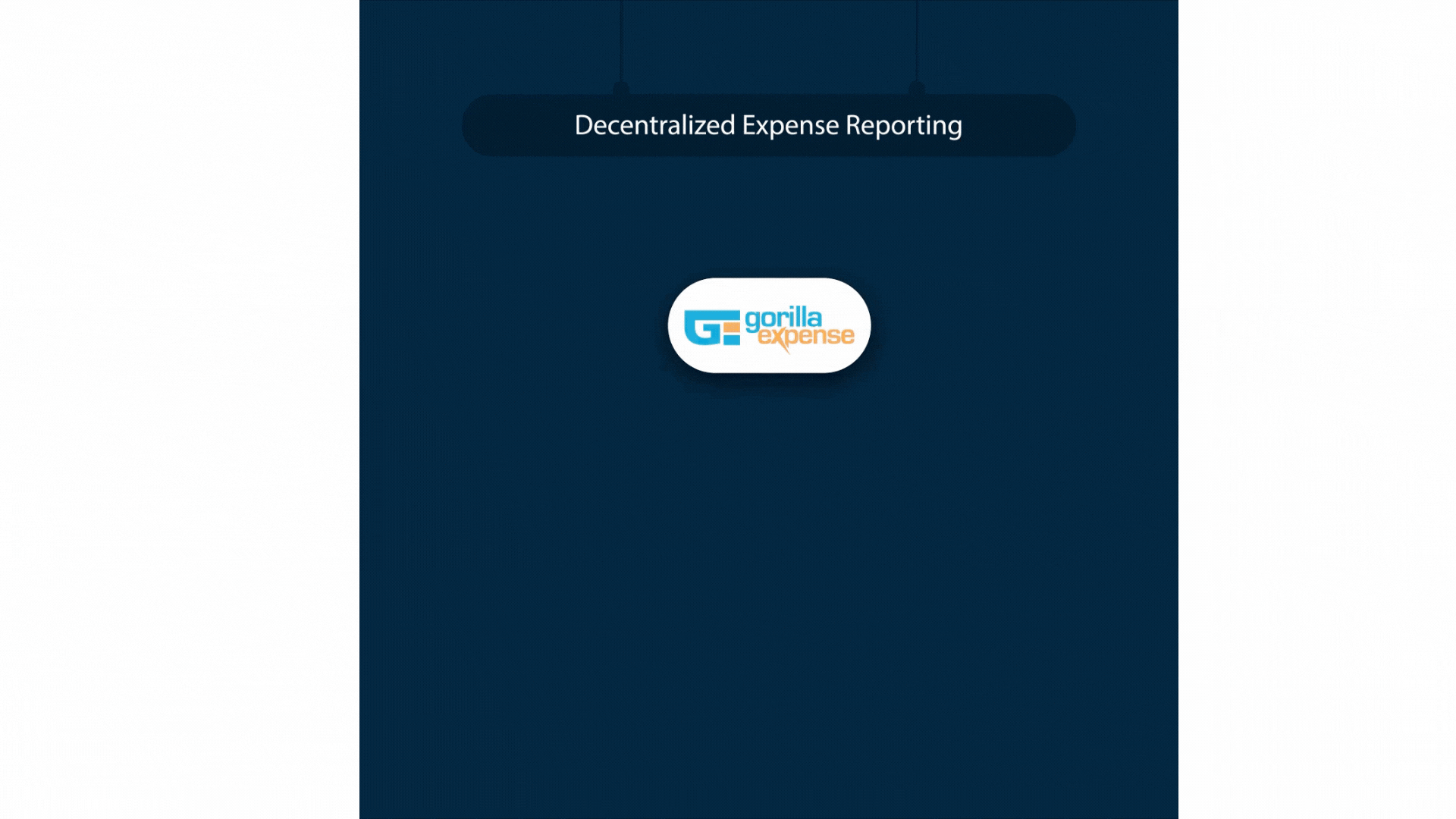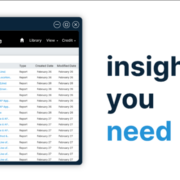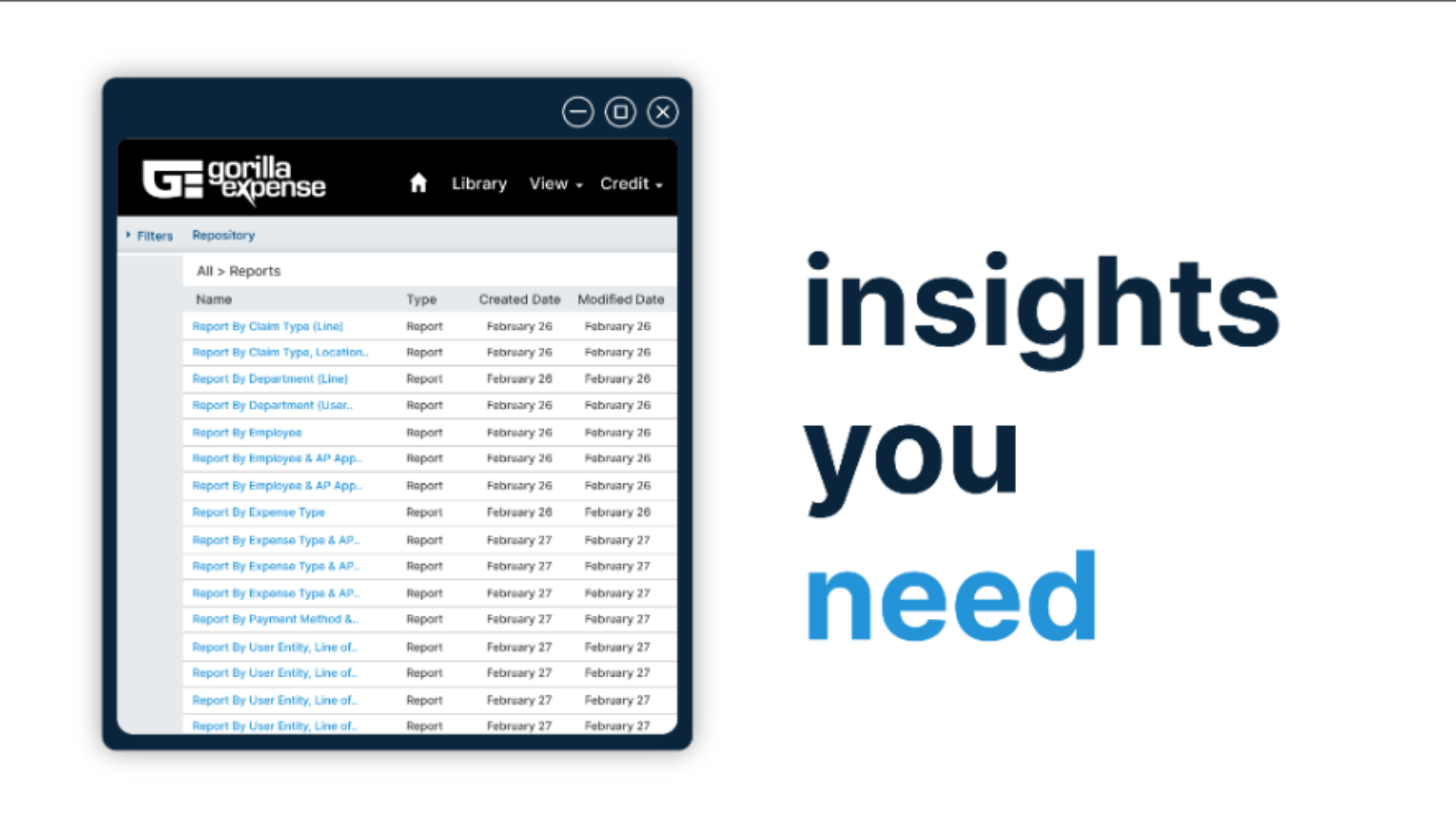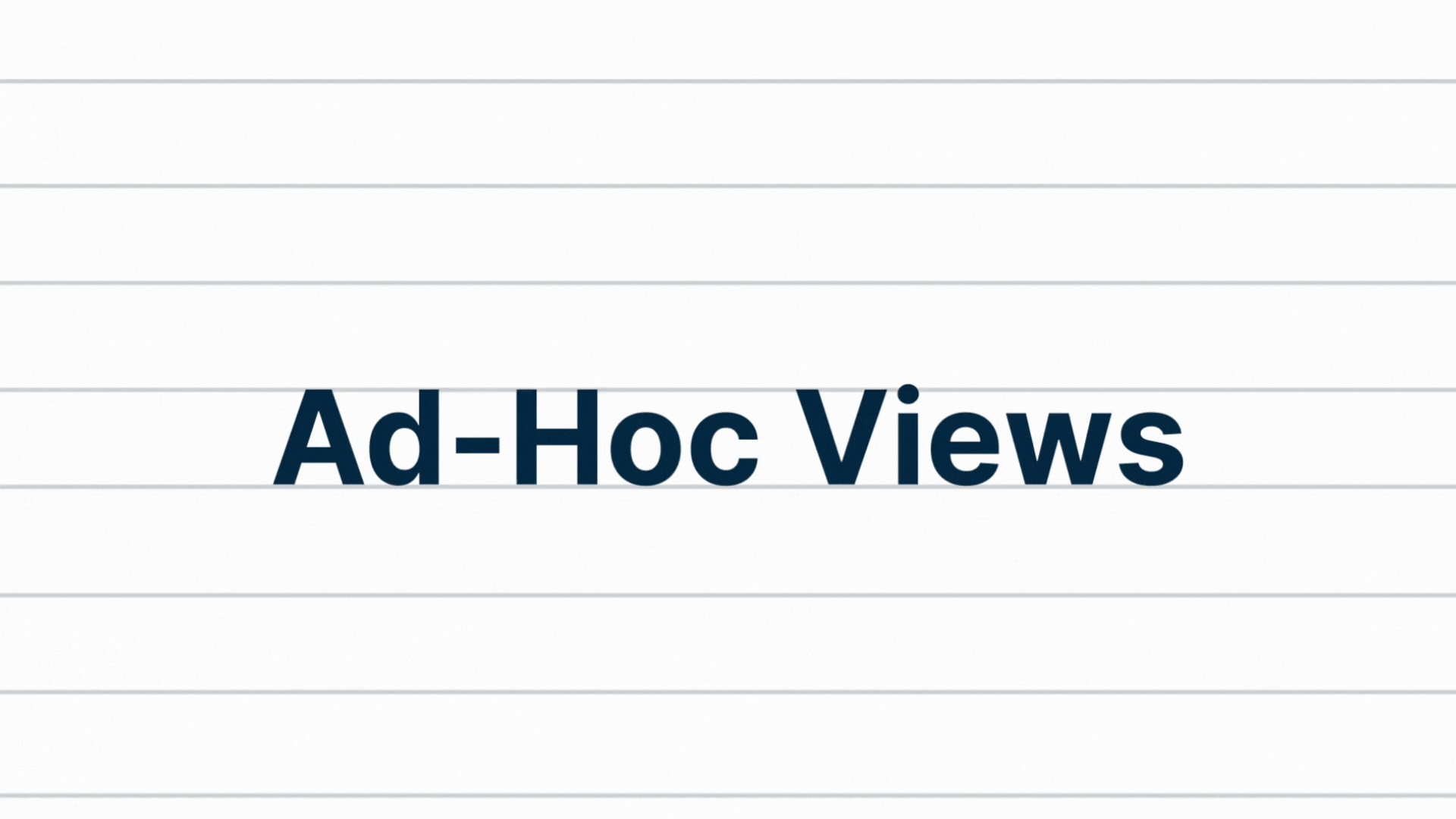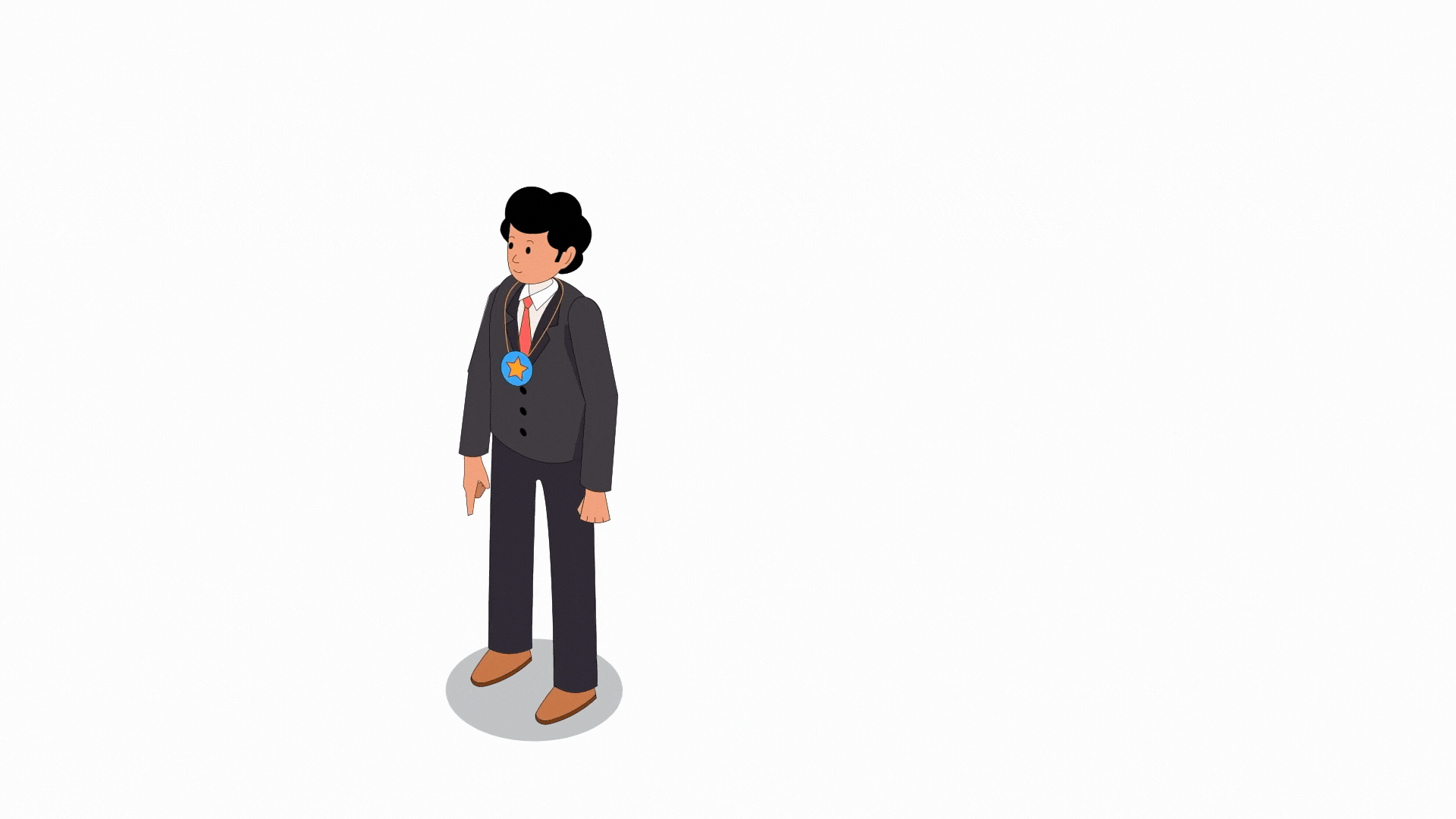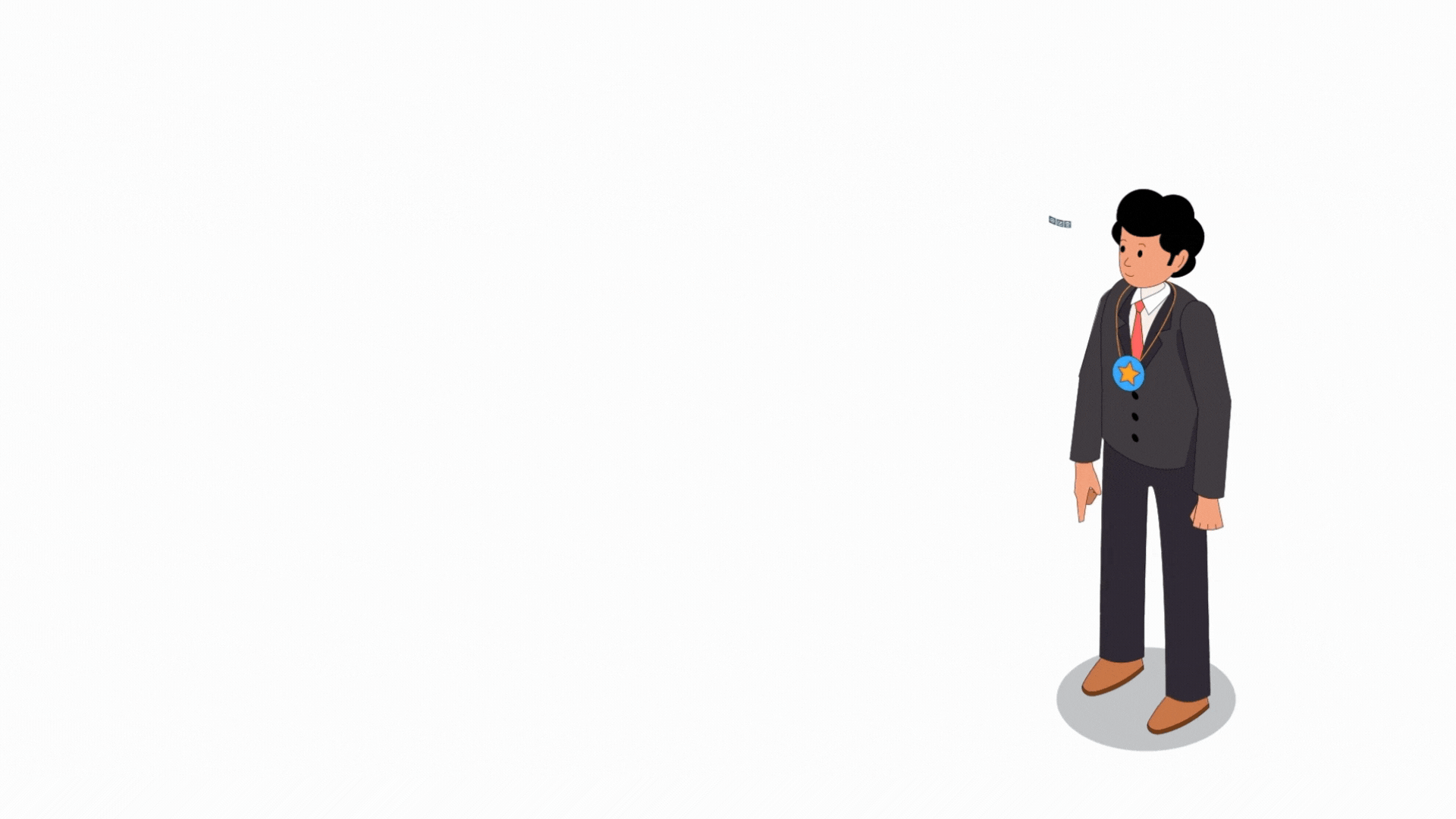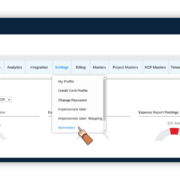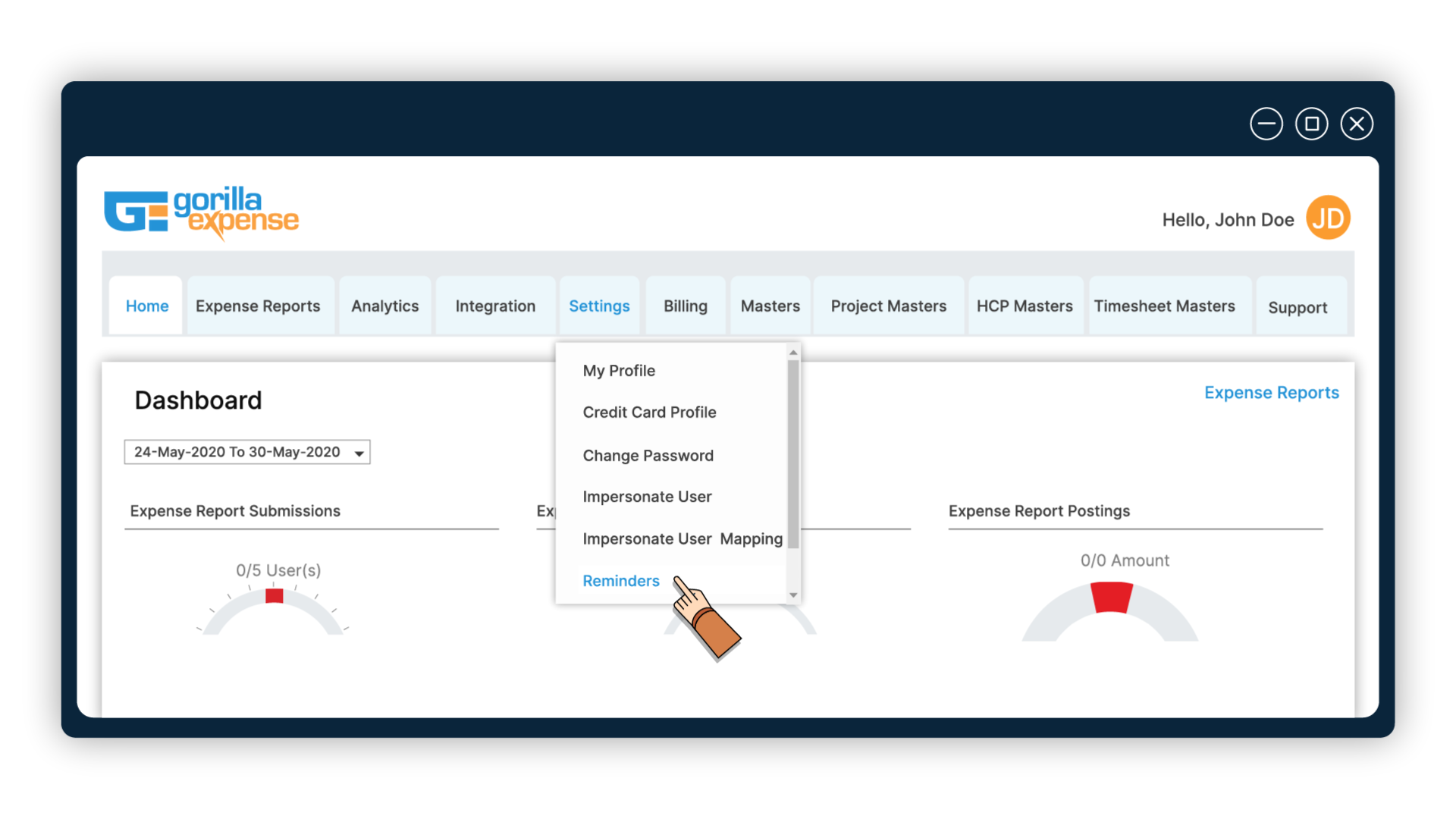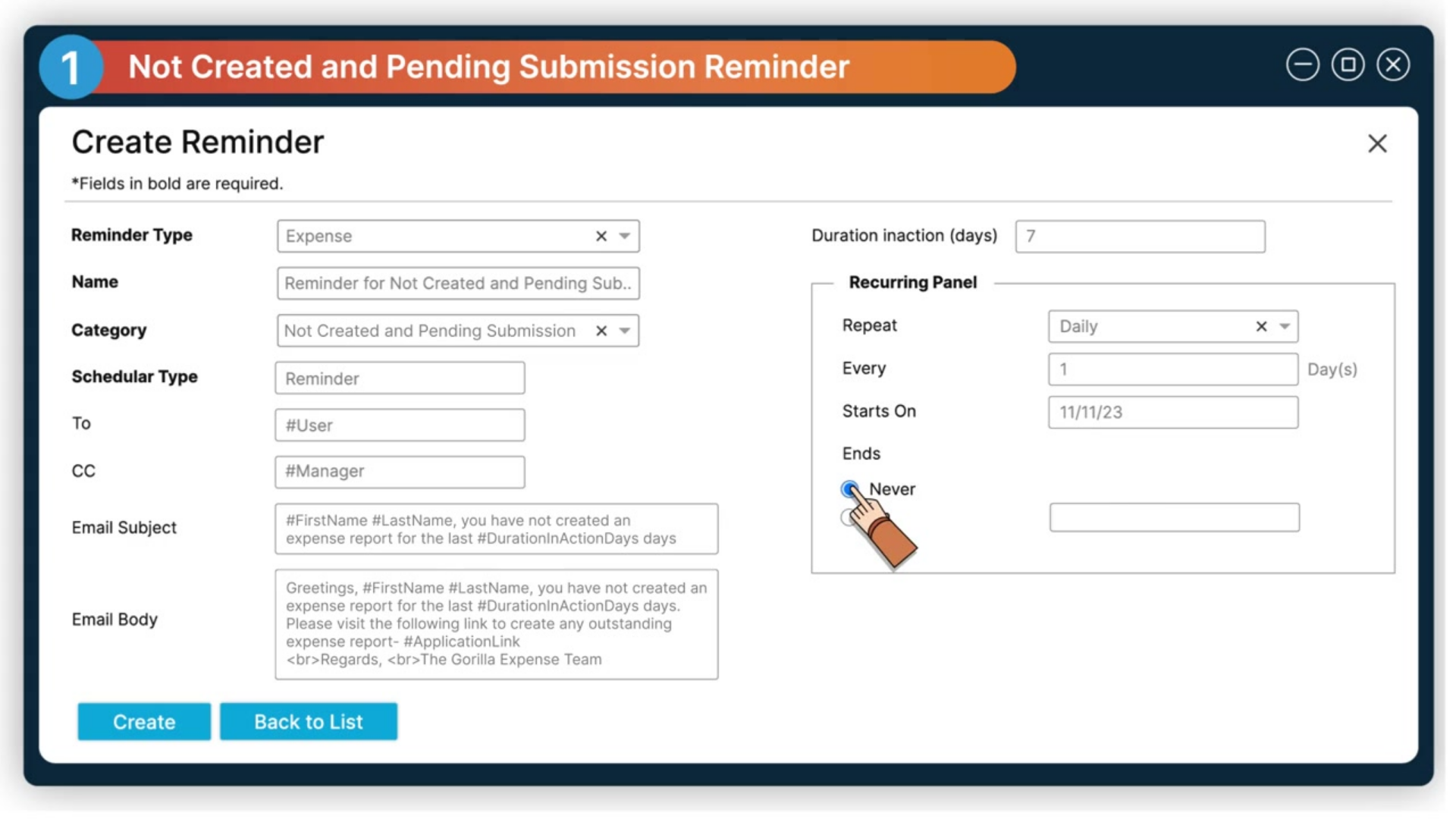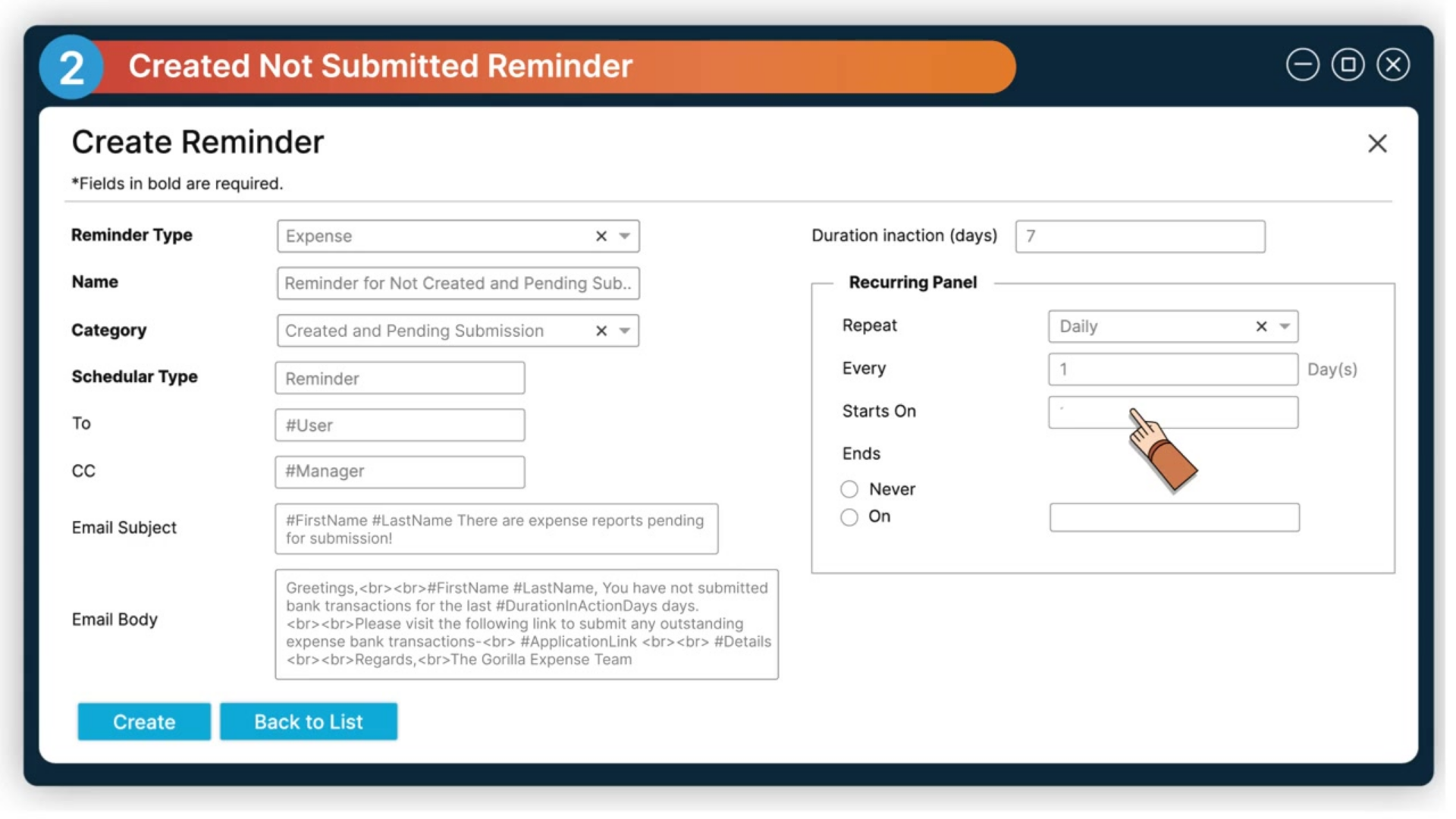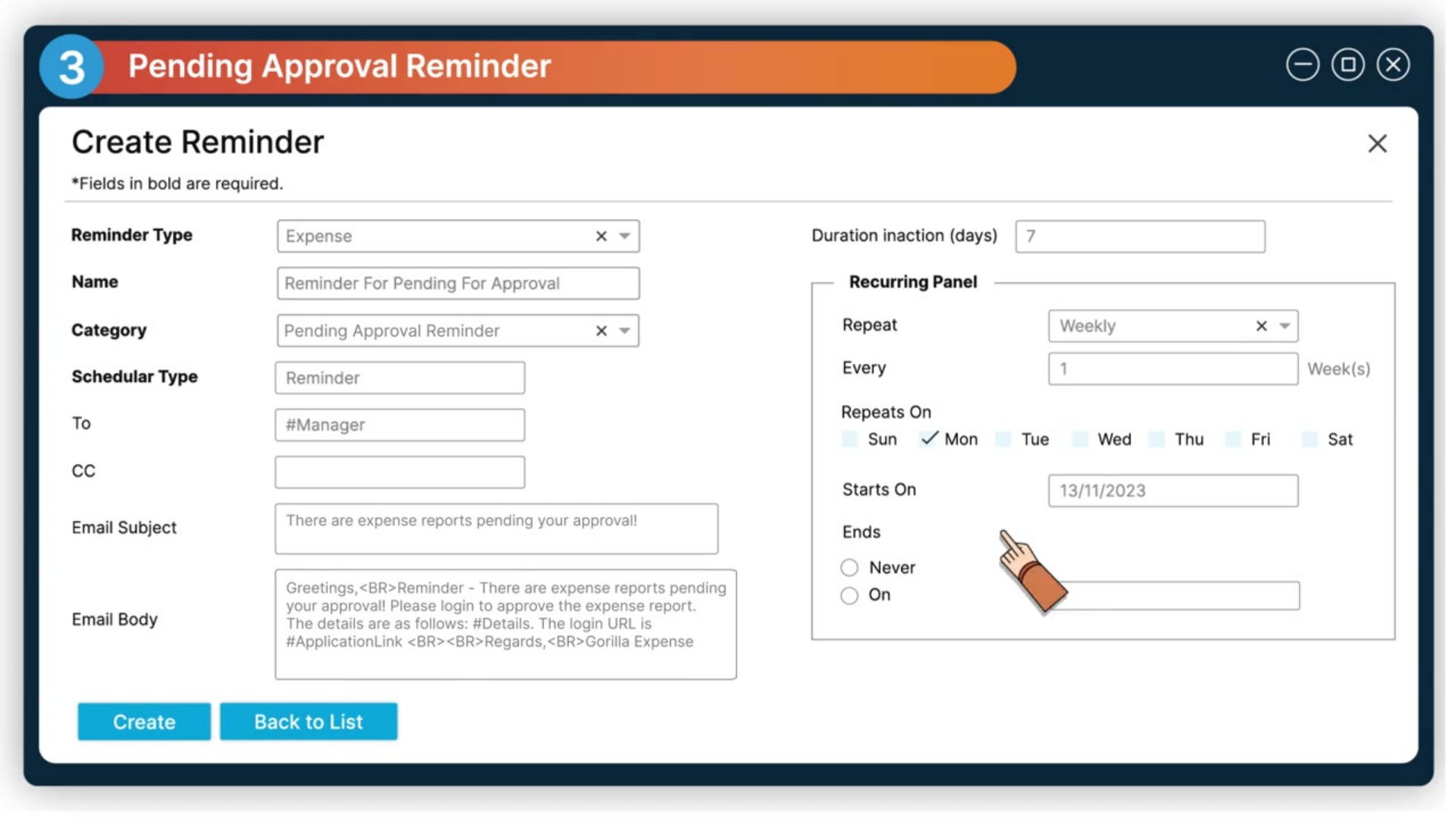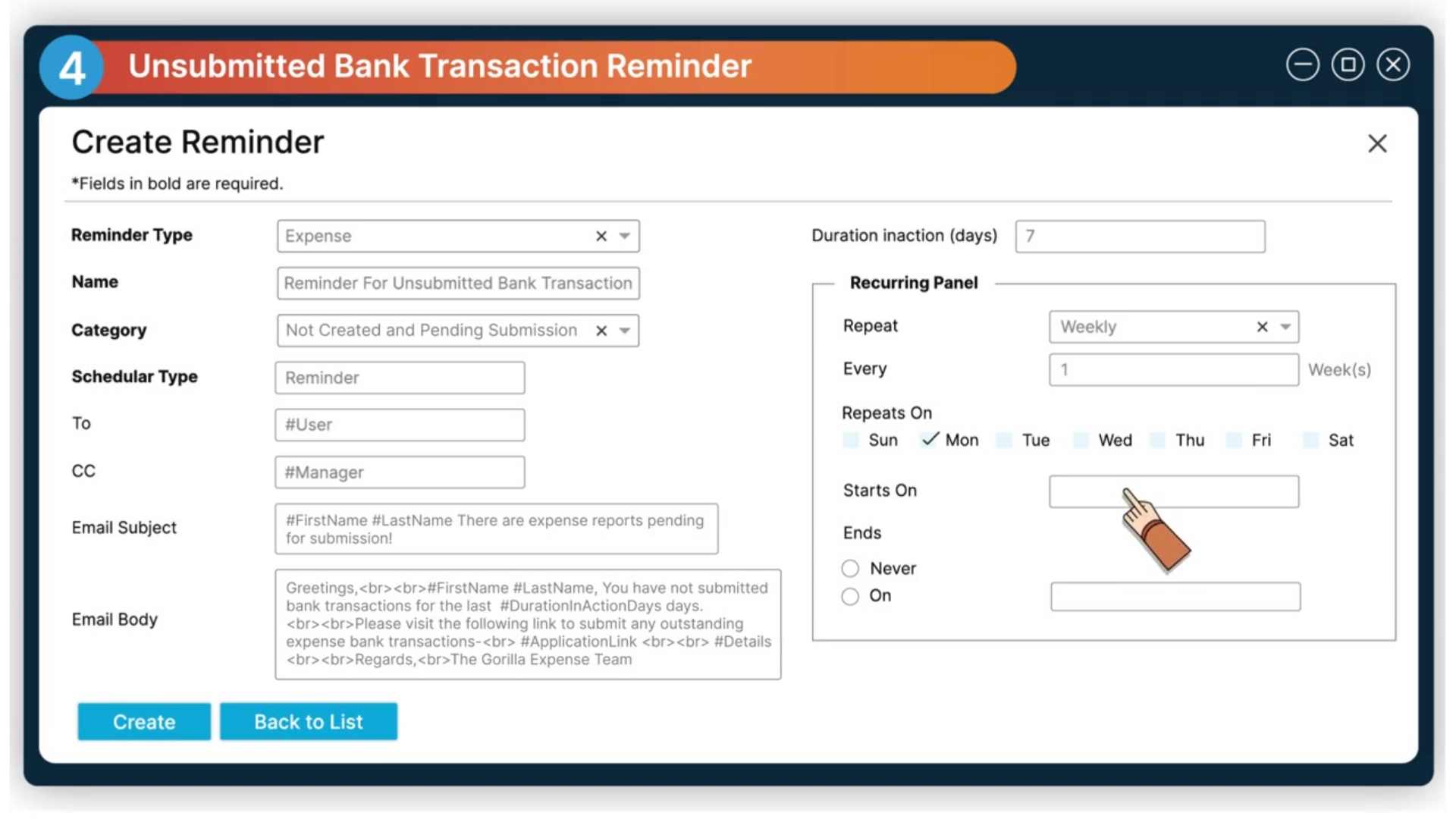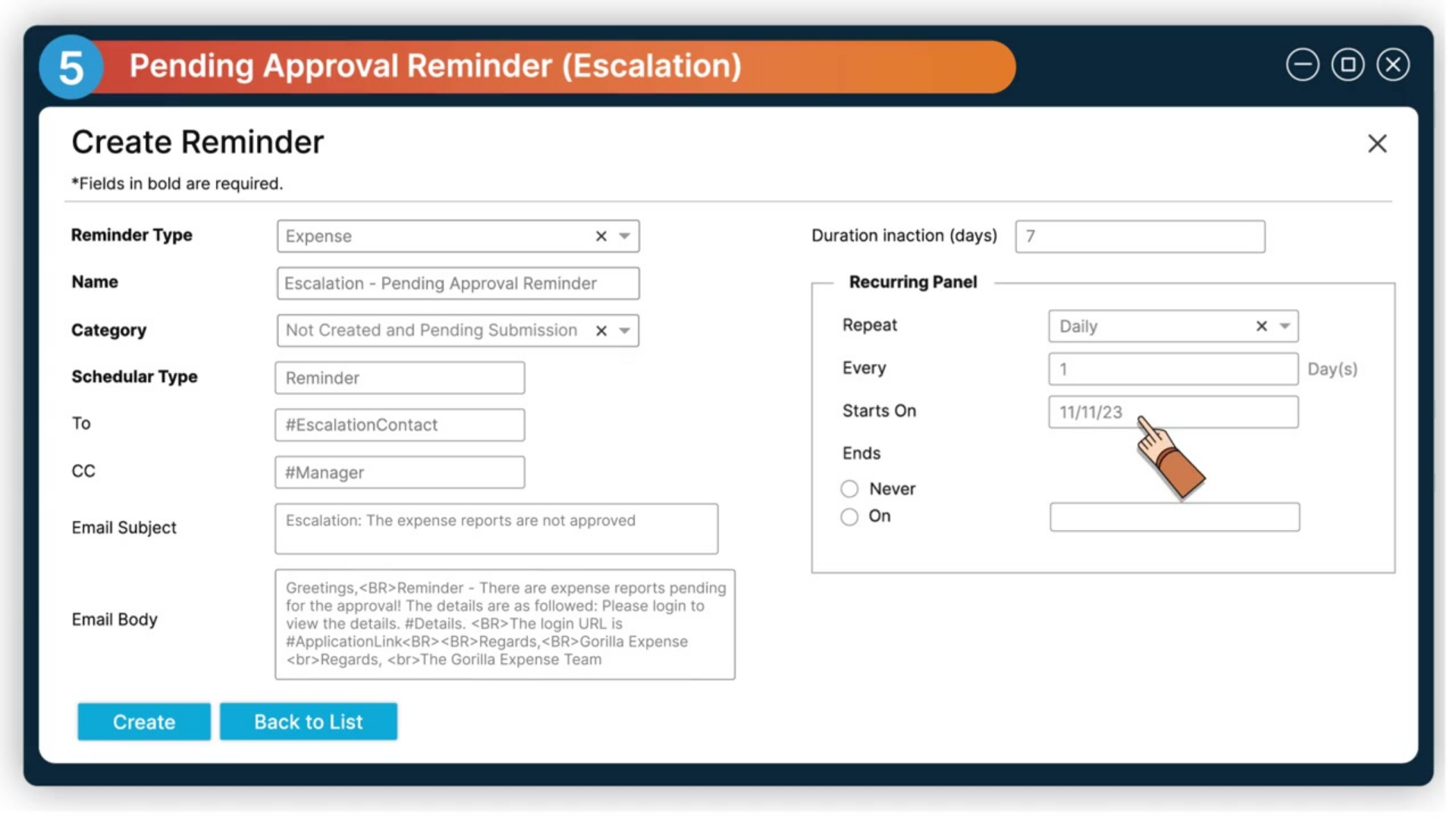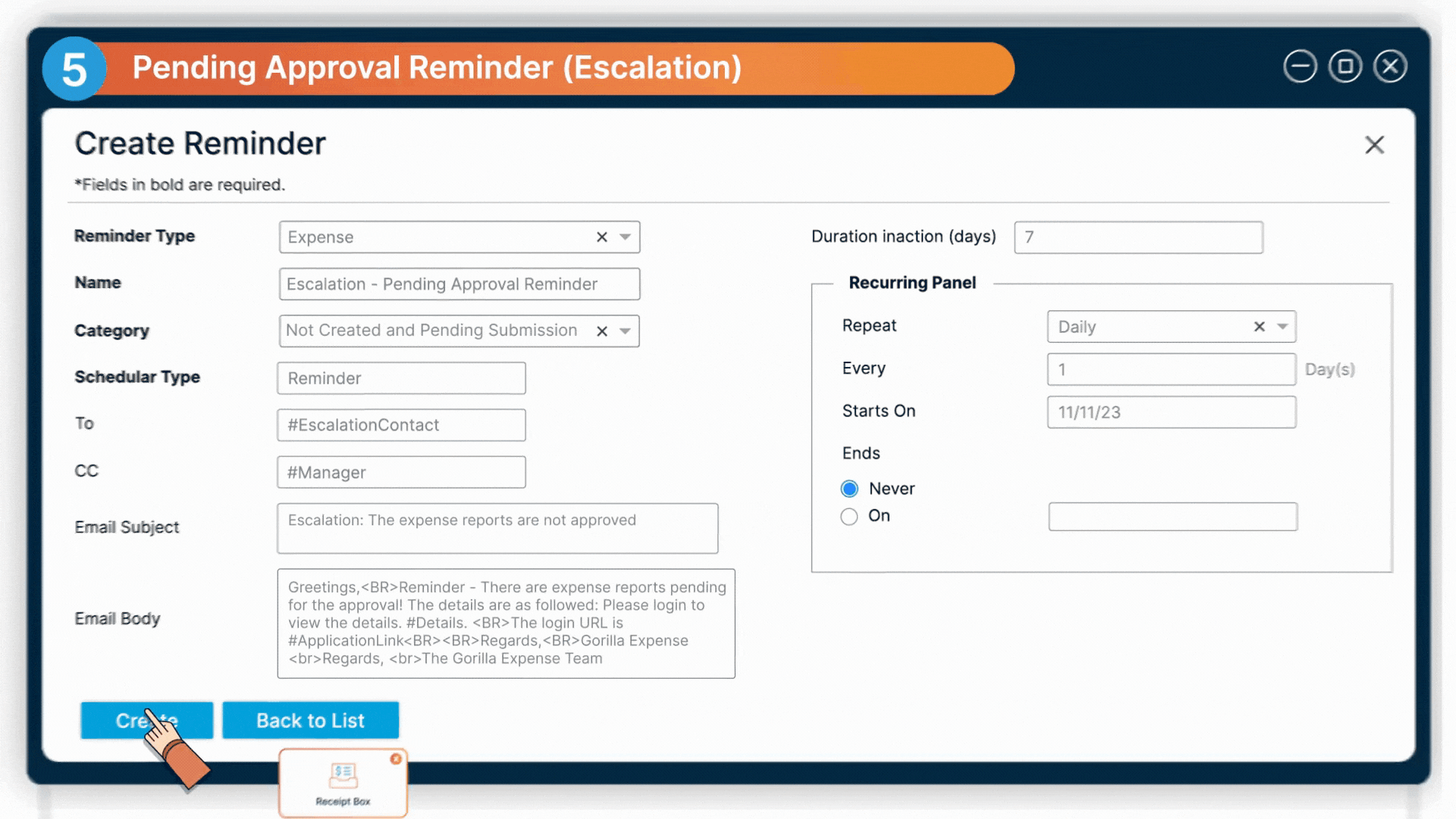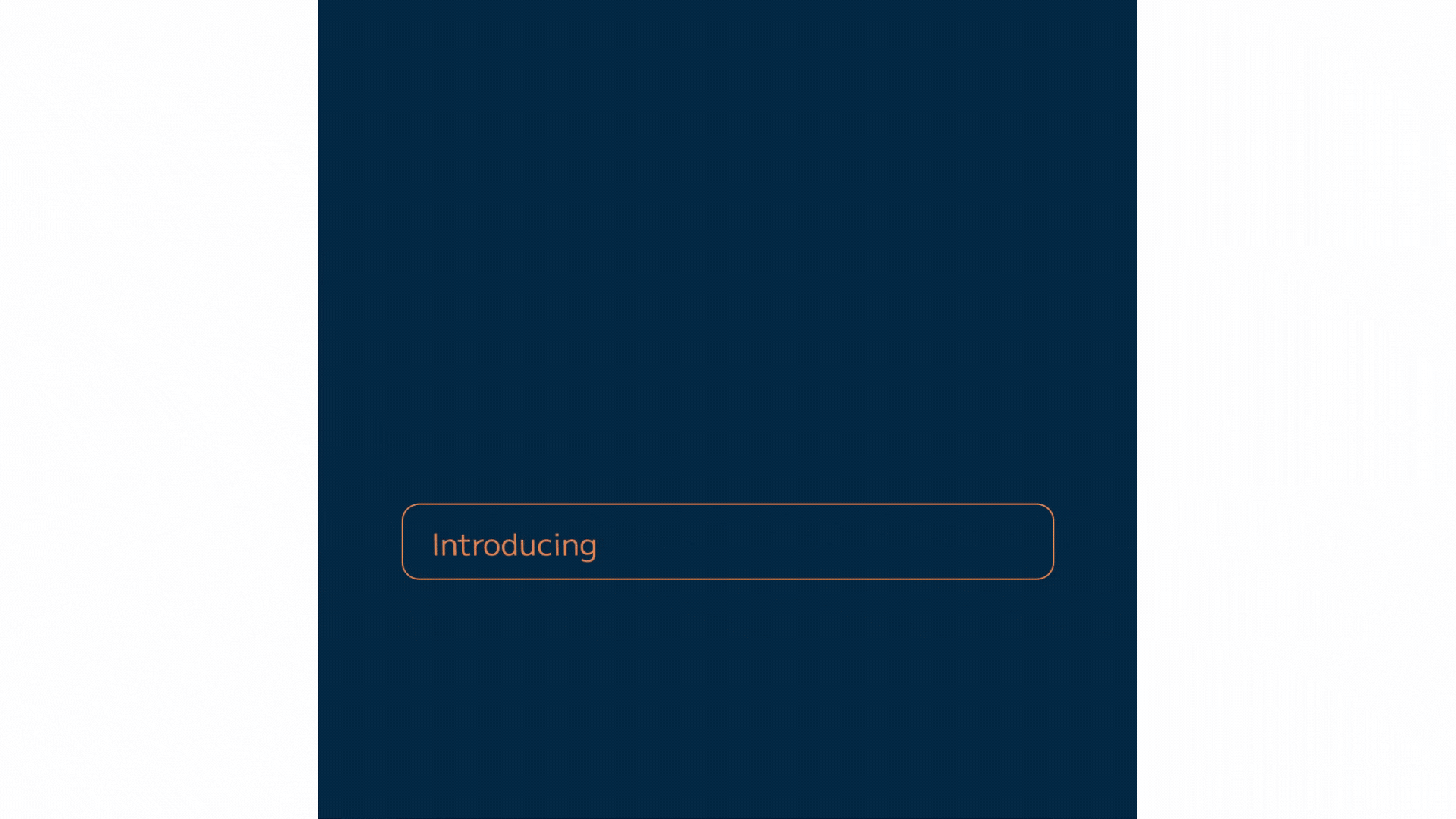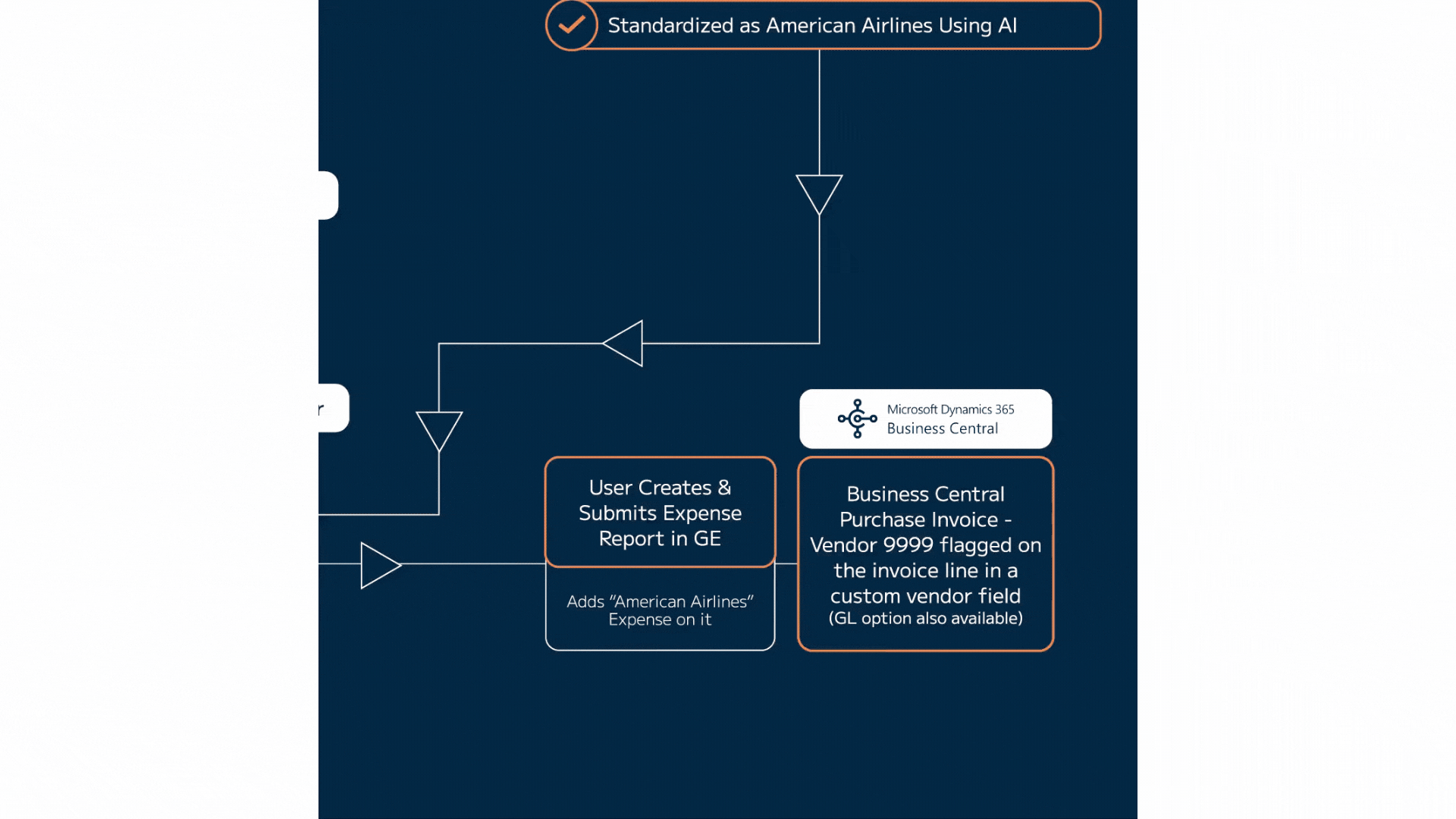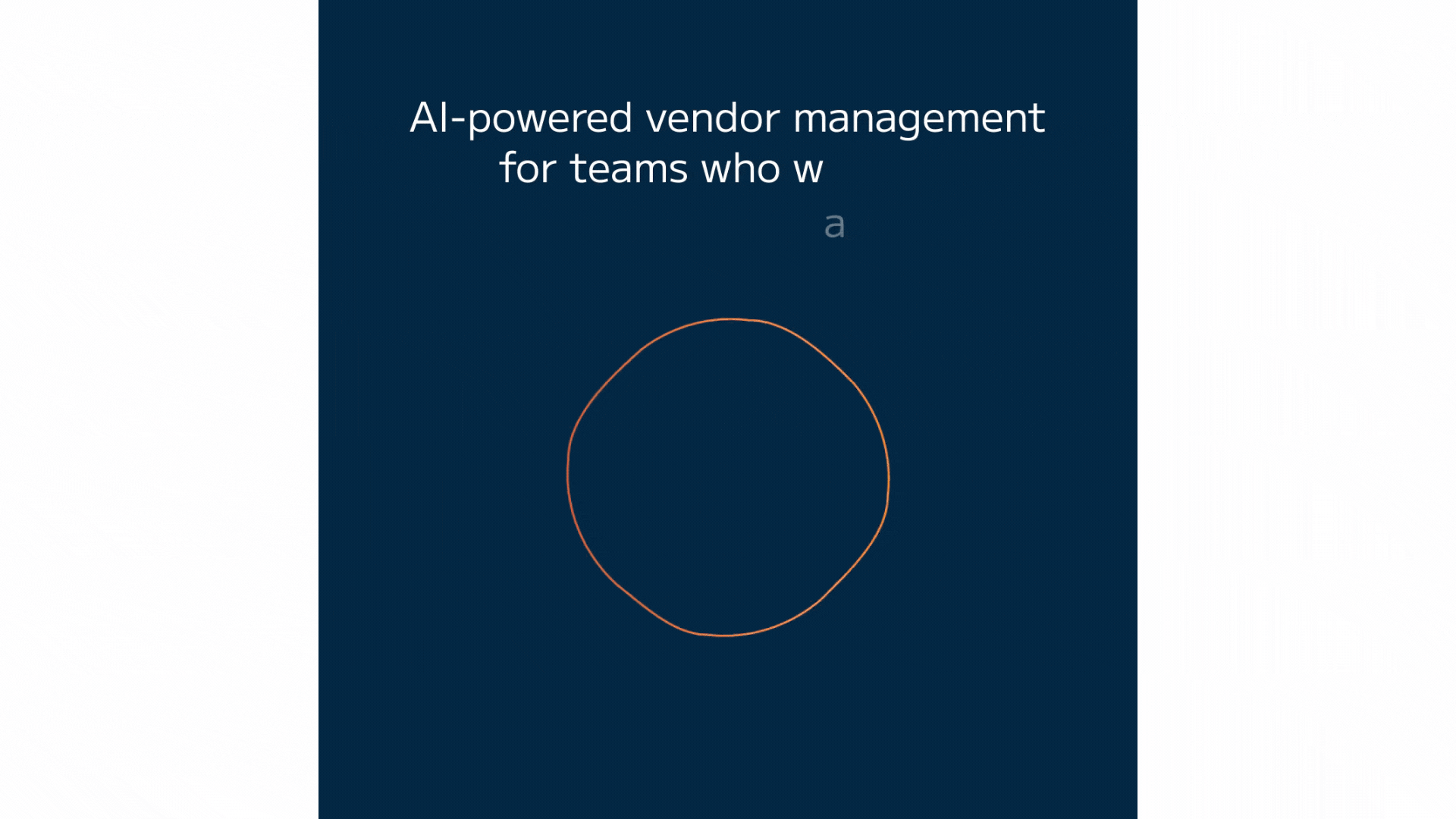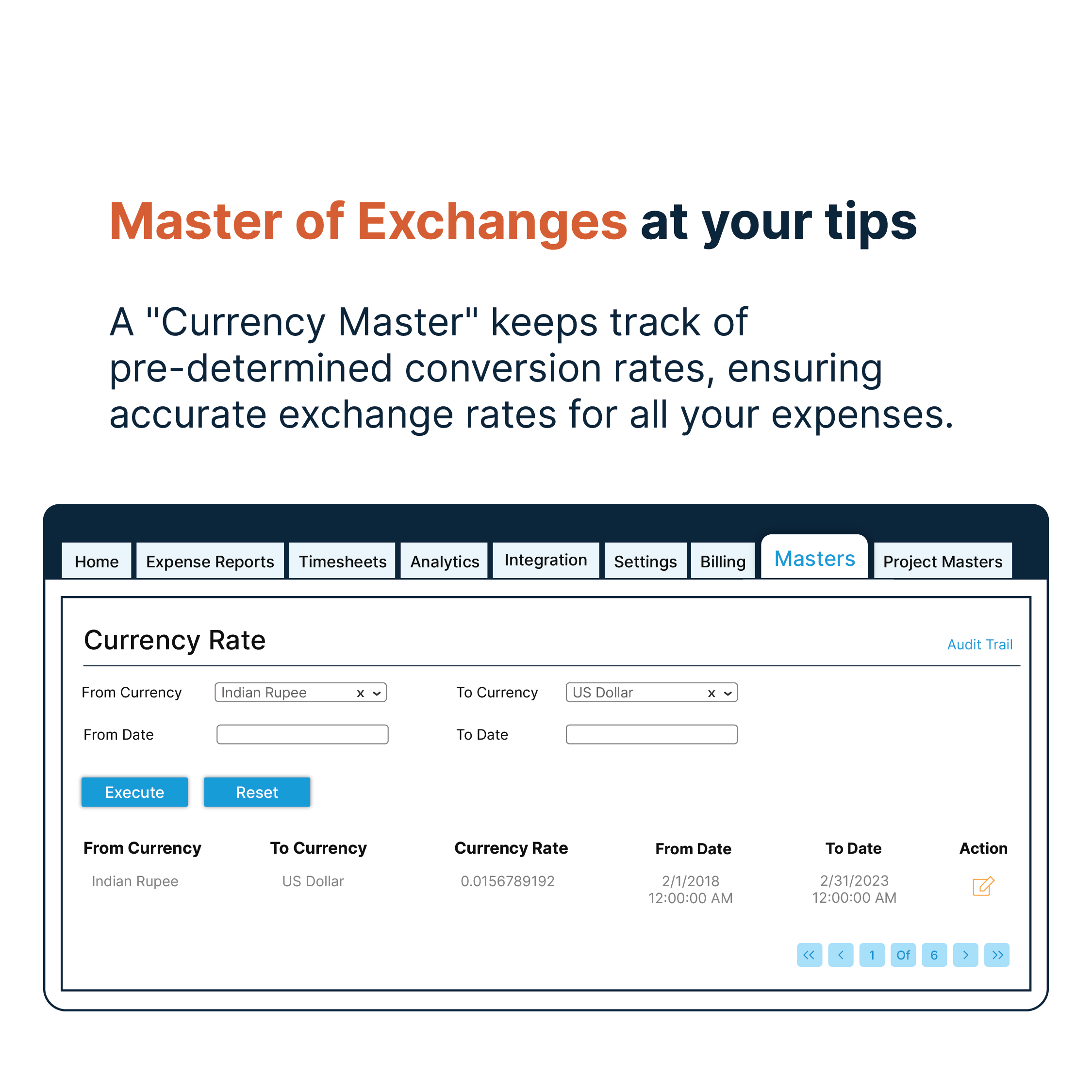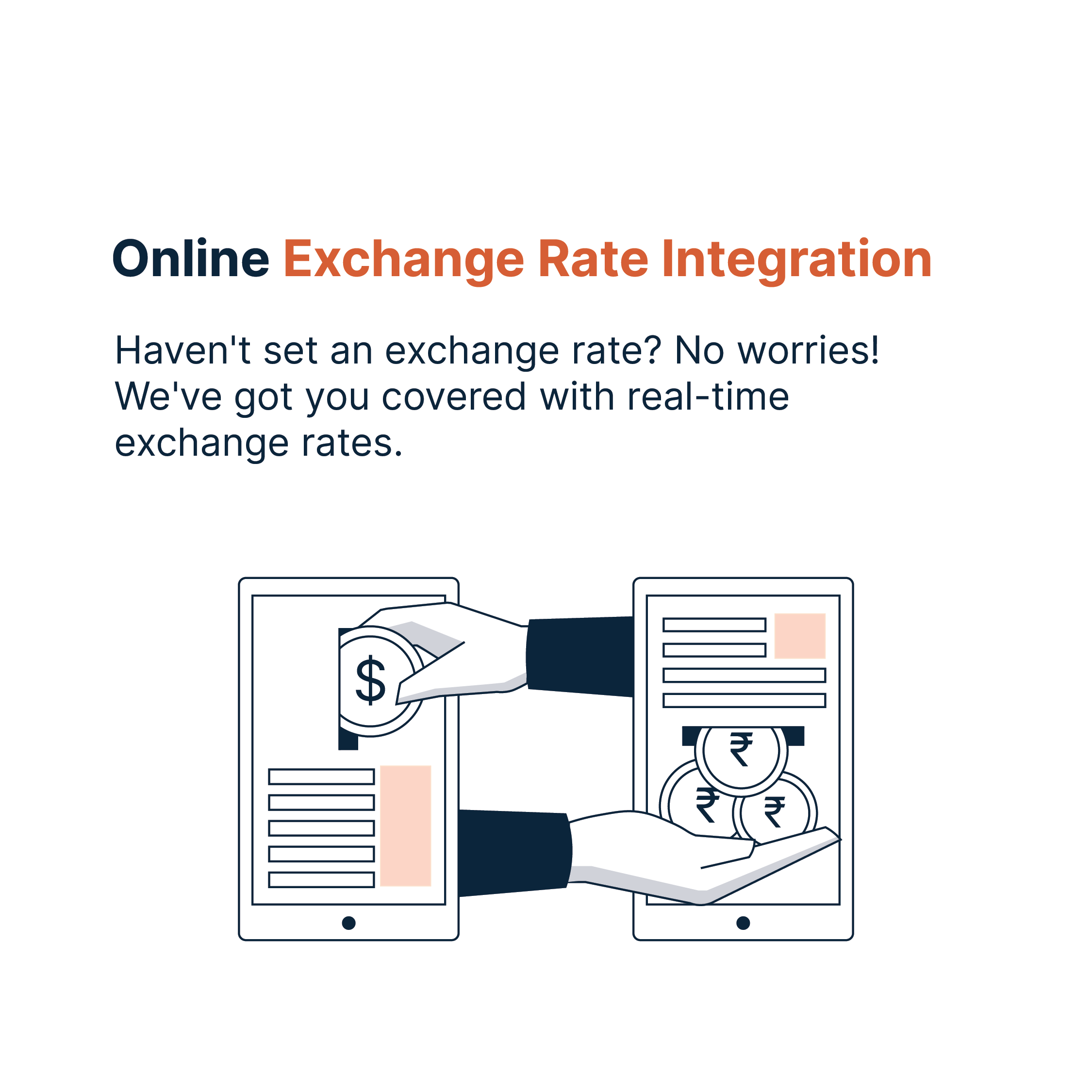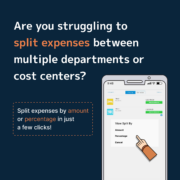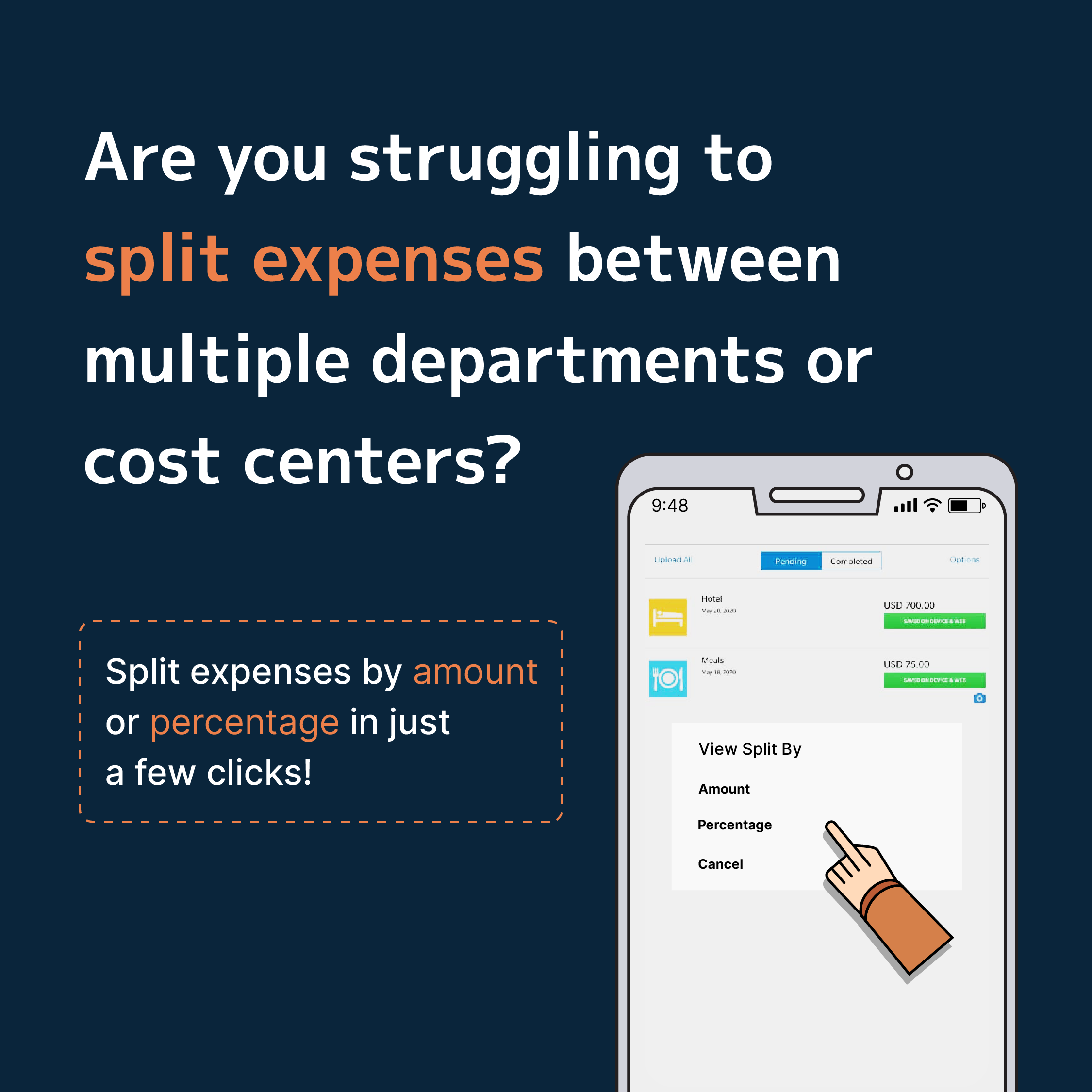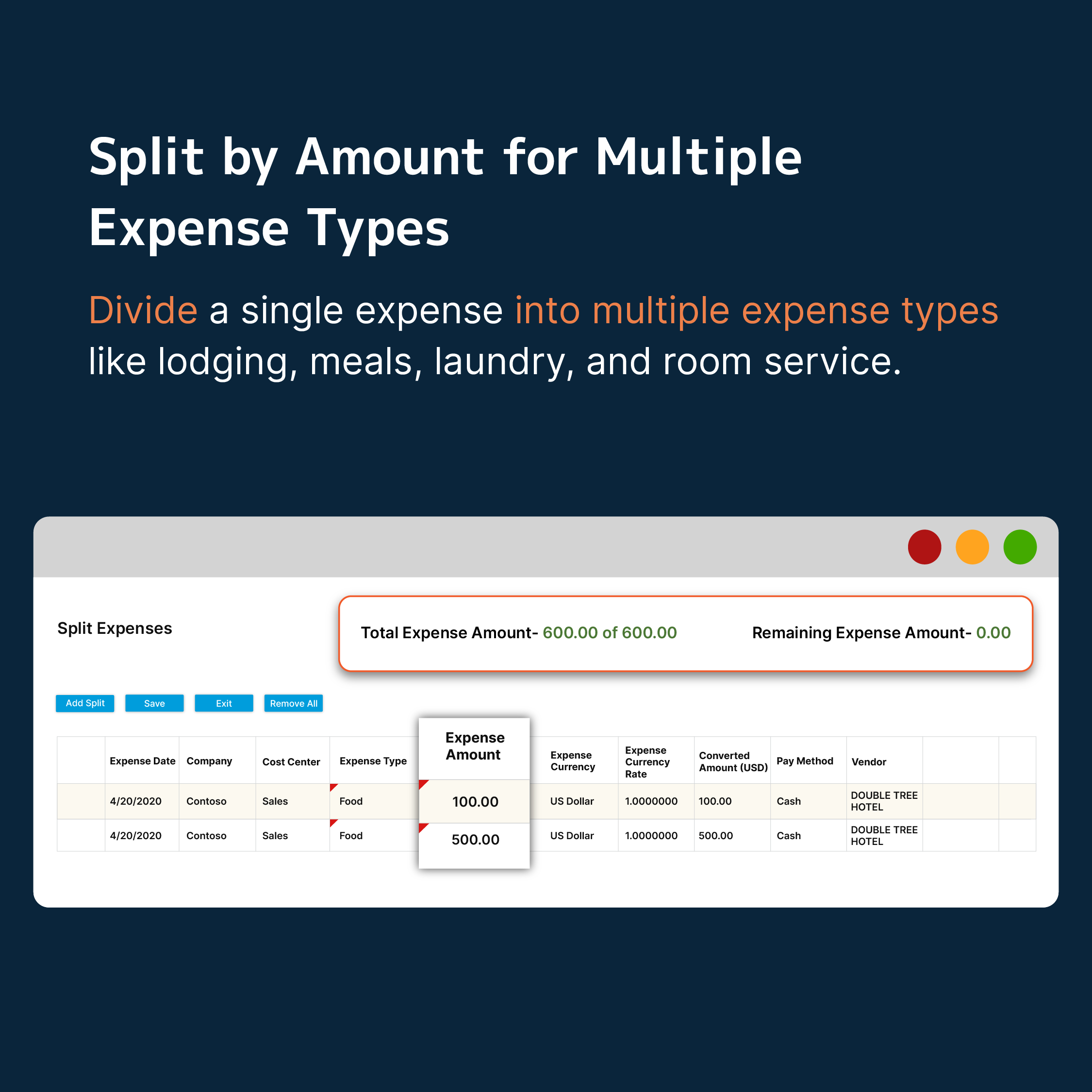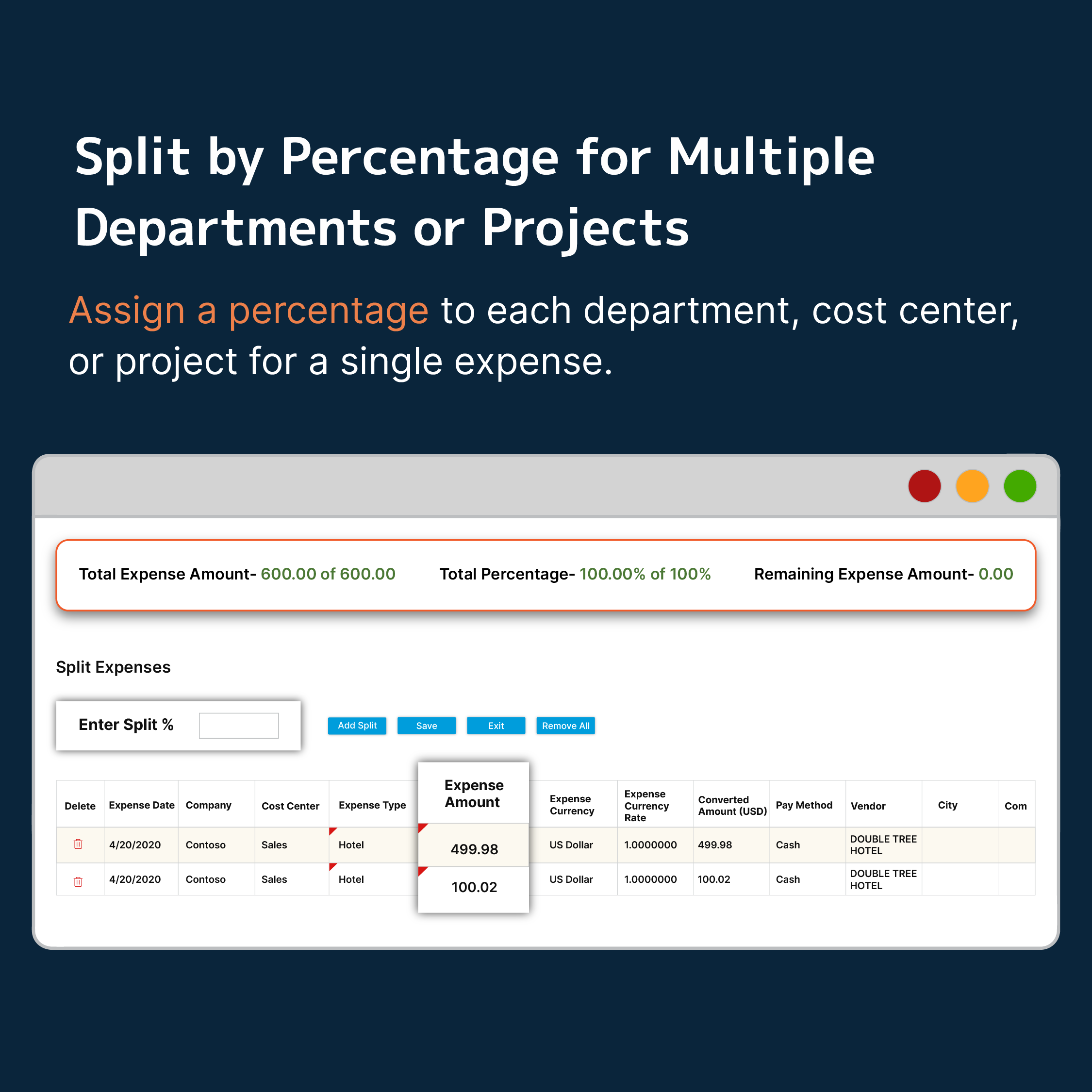Experience Enhanced Transparency with Decentralized Reporting
Your employees travel to grow your business but forget to submit their expense reports on time, thereby preventing companies from getting real-time data on all company spending patterns from distinct locations. Before your organization is prevented from real-time updates, switch to Gorilla Expense.
Gorilla Expense introduces Decentralized Reporting, a feature that allows employees across an organization to report their expenses directly without relying heavily on a centralized department or individual. Designed to streamline and expedite expense reporting, this feature revolutionizes the way information is collected, verified, and shared. It also distributes responsibilities and empowers stakeholders of the organization by improving reliance on centralized approval systems.
In this blog, we will understand the aspects of decentralized reporting which include:
- Empowerment: In a decentralized system, employees are given the authority to report their expenses such as travel expenses, meal expenses, office supplies, and more. This helps in reducing the bureaucracy and delays associated with centralized approval systems, thereby empowering the employees truly.
- Efficiency: With a decentralized approach, expenses can be reported and approved more quickly since they don’t need to go through a central department for processing. This can lead to faster reimbursements for employees and a more efficient financial process.
- Responsibility Distribution: It distributes the responsibility for managing expenses across different individuals or teams to prevent bottlenecks and reduce the workload of a single department that is responsible for processing expenses.
- Transparency: This feature promotes transparency as employees directly submit their expenses and related information, leading to better accountability and compliance with the organization’s expense policies.
- Policy Adherence: While empowering employees to report their expenses, it’s important to have clear expense policies in place. These policies provide guidelines for what expenses are eligible for reimbursement and help maintain consistency across the organization.
- Data Accuracy: Using automated tools, such as mobile apps or online forms, can help reduce human errors in expense reporting. These tools can validate data and calculations, improving the accuracy of reported expenses.
- Analytics and Insights: Organizations can gain insights into spending patterns, identify potential areas for cost-saving, and make informed decisions based on the aggregated expense data.
- Central Oversight: While the process is decentralized, it’s still important to have a level of central oversight for compliance, auditing, and policy enforcement. This oversight helps maintain consistency and prevents misuse.
From eliminating single points of failure to enabling secure and tamper-proof reporting mechanisms, decentralized expense reporting brings multiple benefits to an organization.
Explore a solution like Gorilla Expense, which harmoniously integrates both decentralized reporting and centralized control for streamlined expense management for your organization.
We believe that our clients should work towards growing their businesses and leave the worries of expense reporting and managing to us. On this note, do check out our 30+ features that make your expense management journey hassle-free and stress-free here.